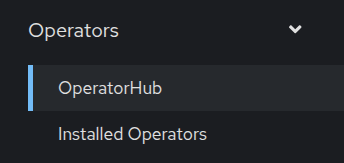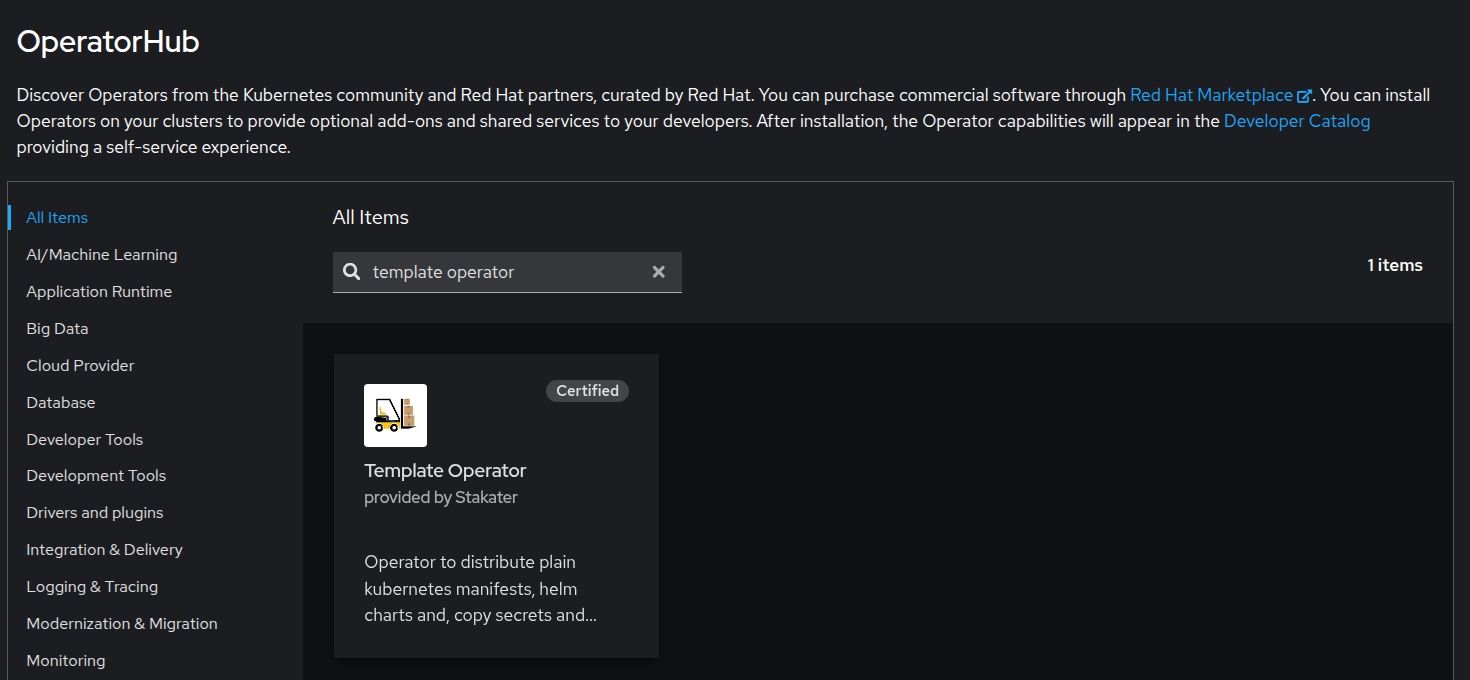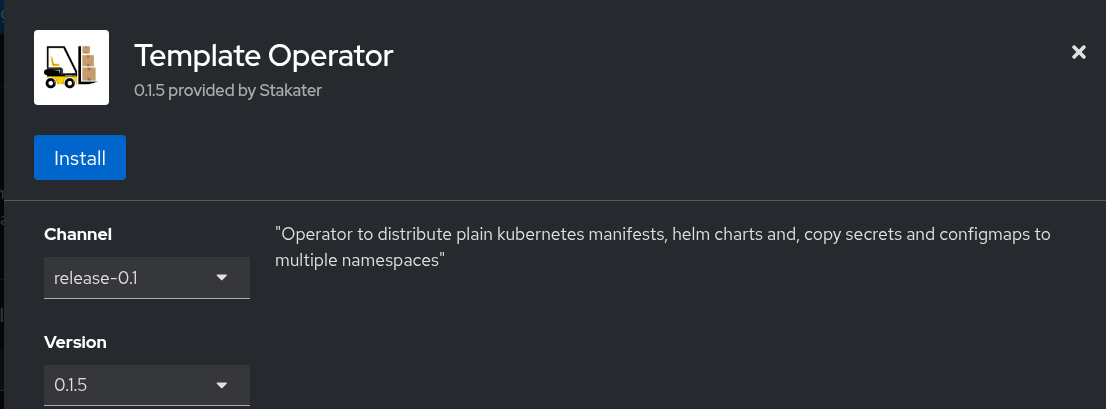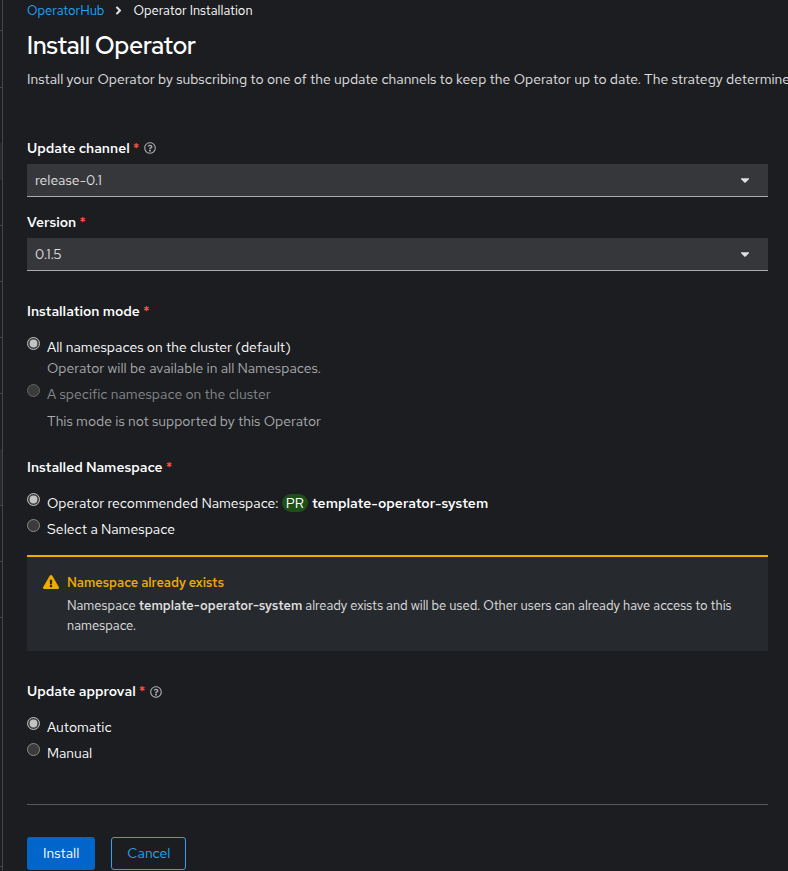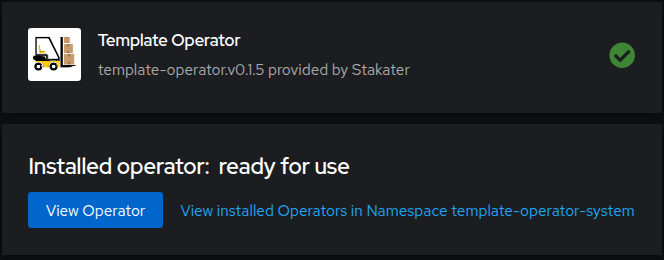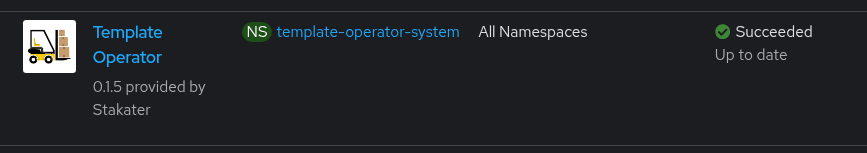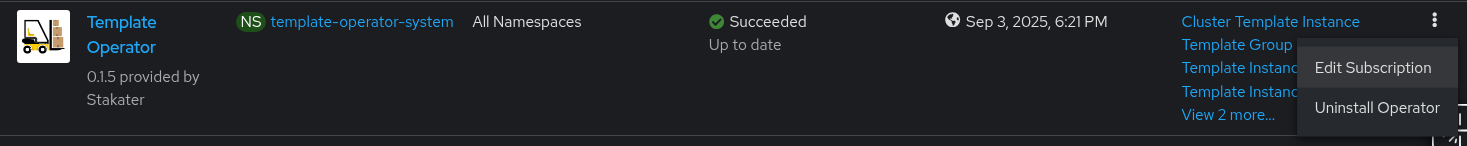On OpenShift#
Template Operator is RedHat Certified operator available on the Red Hat MarketPlace.
This document contains instructions on installing, uninstalling and configuring Multi Tenant Operator on OpenShift.
Requirements#
- An OpenShift cluster
Installing via OperatorHub UI#
- After opening OpenShift console click on
Operators, followed byOperatorHubfrom the side menu
- Now search for
Template Operatorand then click onTemplate Operatortile
- Click on the
installbutton
- Keep the
Update ChannelandVersiondropdowns at the latest versions. Select Operator recommended Namespace inInstalled Namespacesection.
- Wait for the operator to be installed
Note: Template Operator will be installed in
template-operator-systemnamespace.
Installing via CLI OR GitOps#
- Create namespace
template-operator-system
oc create namespace template-operator-system
namespace/template-operator-system created
- Create an OperatorGroup YAML for Template Operator and apply it in
template-operator-systemnamespace.
oc create -f - << EOF
apiVersion: operators.coreos.com/v1
kind: OperatorGroup
metadata:
name: template-operator
namespace: template-operator-system
EOF
operatorgroup.operators.coreos.com/template-operator created
- Create a subscription YAML for Template Operator and apply it in
template-operator-systemnamespace.
oc create -f - << EOF
apiVersion: operators.coreos.com/v1alpha1
kind: Subscription
metadata:
name: template-operator
namespace: template-operator-system
spec:
channel: release-0.1
installPlanApproval: Automatic
name: template-operator
source: certified-operators
sourceNamespace: openshift-marketplace
startingCSV: template-operator.v0.1.5
EOF
subscription.operators.coreos.com/template-operator created
Note: To bring Template Operator via GitOps, add the above files in GitOps repository.
- After creating the
subscriptioncustom resource, open OpenShift console and click onOperators, followed byInstalled Operatorsfrom the side menu and wait for the installation to complete
Uninstall via OperatorHub UI#
You can uninstall Template Operator by following these steps:
- After making the required changes open OpenShift console and click on
Operators, followed byInstalled Operatorsfrom the side menu
- Now click on uninstall and confirm uninstall.
- Now the operator has been uninstalled.
Note: you can also manually remove Template Operator's CRDs and its resources from the cluster.