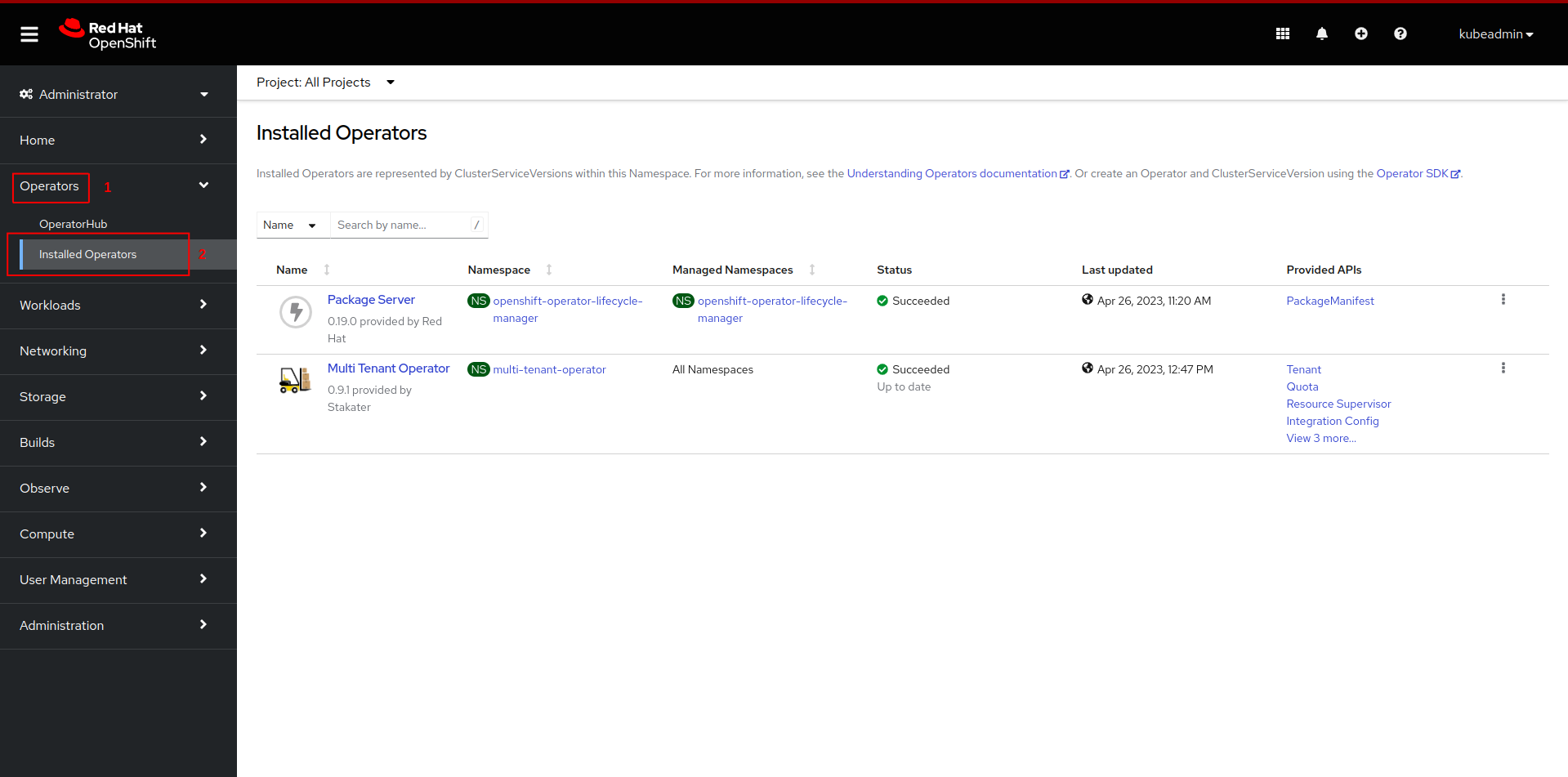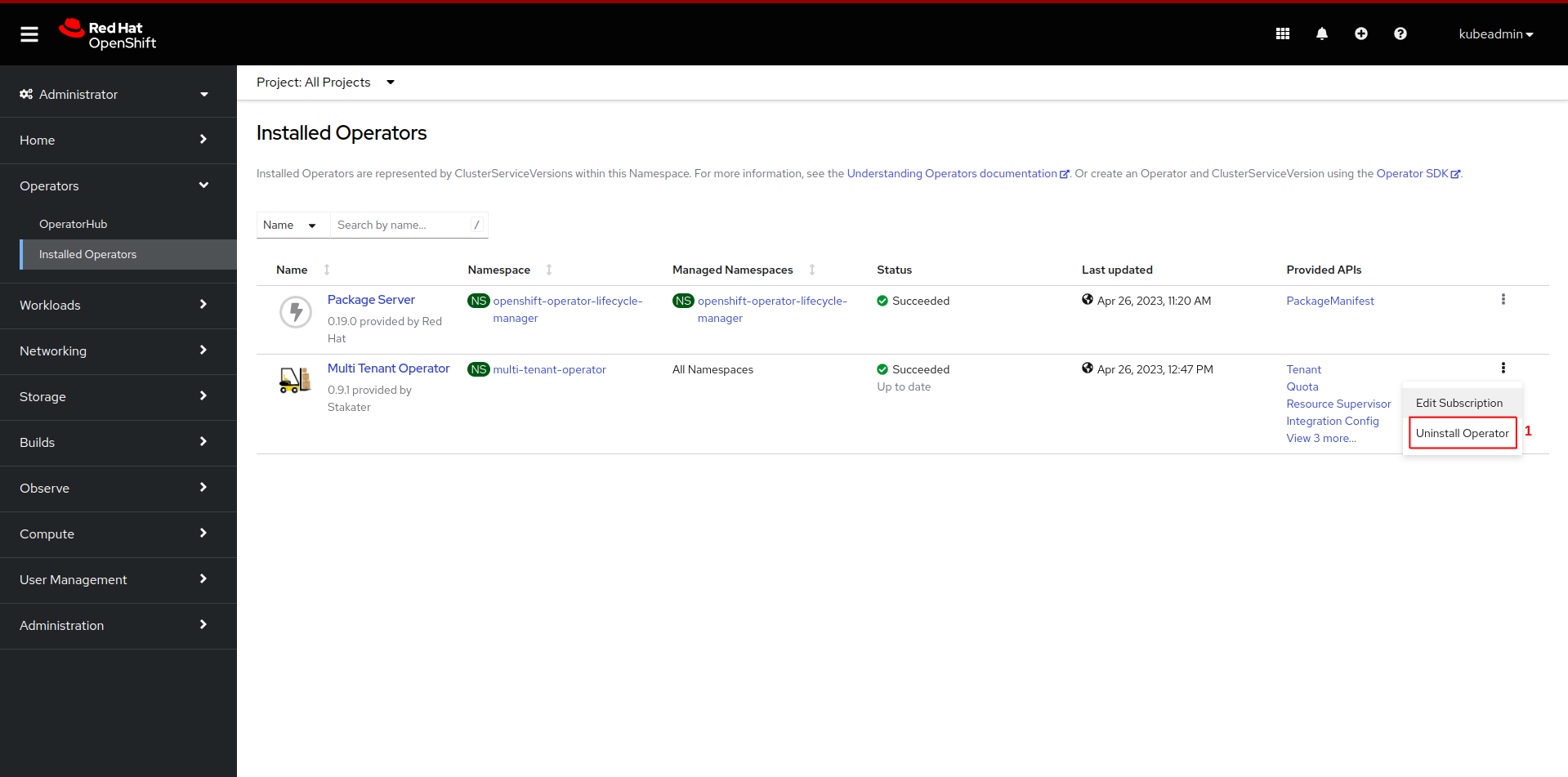Uninstall via OperatorHub UI on OpenShift#
You can uninstall MTO by following these steps:
-
Decide on whether you want to retain tenant namespaces and ArgoCD AppProjects or not. For more details check out onDeletePurgeNamespaces onDeletePurgeAppProject
-
In case you have enabled console and showback, you will have to disable it first by navigating to
Search->IntegrationConfig->tenant-operator-configand setspec.components.consoleandspec.components.showbacktofalse. -
Remove IntegrationConfig CR from the cluster by navigating to
Search->IntegrationConfig->tenant-operator-configand selectDeletefrom actions dropdown. -
After making the required changes open OpenShift console and click on
Operators, followed byInstalled Operatorsfrom the side menu
- Now click on uninstall and confirm uninstall.
-
Now the operator has been uninstalled.
-
Optional:you can also manually remove MTO's CRDs and its resources from the cluster.
Notes#
- For more details on how to use MTO please refer Tenant's tutorial.
- For more details on how to extend your MTO manager ClusterRole please refer extend-default-clusterroles.