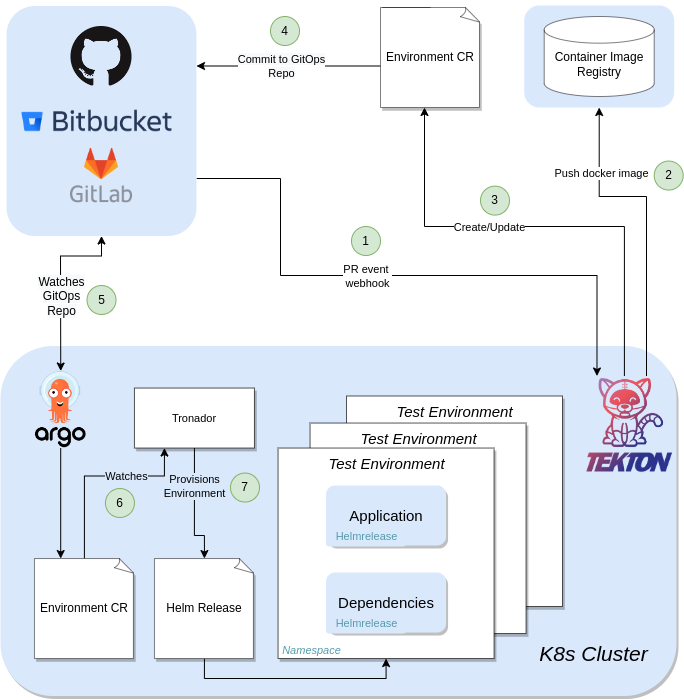Overview#
Environment-as-a-Service; Dynamic test environments on Kubernetes on demand!
Traditionally, many software development projects merge changes from developers into the repository, and then identify regressions resulting from those changes, followed by more patches to fix those bugs.
To prevent changes that introduce regressions from being merged, changes should be confirmed to work without disruption before they merged.
Tronador provides testing environments so the changes can be tested in the same environment with the production. The testing environments are aligned with the codebase and provisioned on OpenShift or Kubernetes.
Tronador enables teams to have separate isolated testing environments per project easily in declarative way and enables multiple teams to collaborate on complex application stacks respecting their own revisions.
How it works#
Tronador is a utility designed to provision and manage a dynamic testing environment for applications. Tronador will provision an environment within your cluster in a specific namespace, and then deploy your application to that namespace. This is done by deploying a HelmRelease in the namespace, which will then create a deployment that manages the application's pods. This provides a way to test the application without having to manually deploy everything by yourself, allowing the developer/tester to save valuable time.
Architecture#
Tronador comes with a CRD and a Tekton cluster task. The CRD, Environment , will be used for creating a DTE within your cluster. The Tekton cluster task, create-environment , will be used for automatically creating the Environment Custom Resource. The task depends on a Tronador config file to be created in your repository, which will be used to create the CR. The create-environment task can be used within your own Tekton pipeline, automating the process of creating and deploying the image of your application after changes are made to it. An example of a pipeline doing this would be:
- A webhook is created when a PR is opened, and the pipeline containing the
create-environmenttask is triggered. - The pipeline will first create an image and push it to your container image registry.
- The pipeline will then create or update the
EnvironmentCR using that image. - The CR will be pushed to your GitOps repository.
- ArgoCD will watch the GitOps repository for changes and synchronize any changes, like the
EnvironmentCR, to the cluster. - The
EnvironmentCR will be watched by theTronadorOperator. - Tronador will create a test environment for the application, by creating a HelmRelease for your application and external dependencies inside that environment
Dependencies#
- flux v2: Tronador requires the Helm Controller and Source Controller to be installed in your cluster. Both come packaged inside the Flux set of operators, and can be installed via OperatorHub on OpenShift based clusters. The Helm Controller is a Kubernetes operator that manages the lifecycle of Helm releases. The Source Controller is used to manage GitRepository resources, which are referenced in HelmReleases so the Helm Controller can create HelmChart resources. Tronador's
EnvironmentCustom Resource creates HelmReleases and GitRepositories that are managed by the these operators.