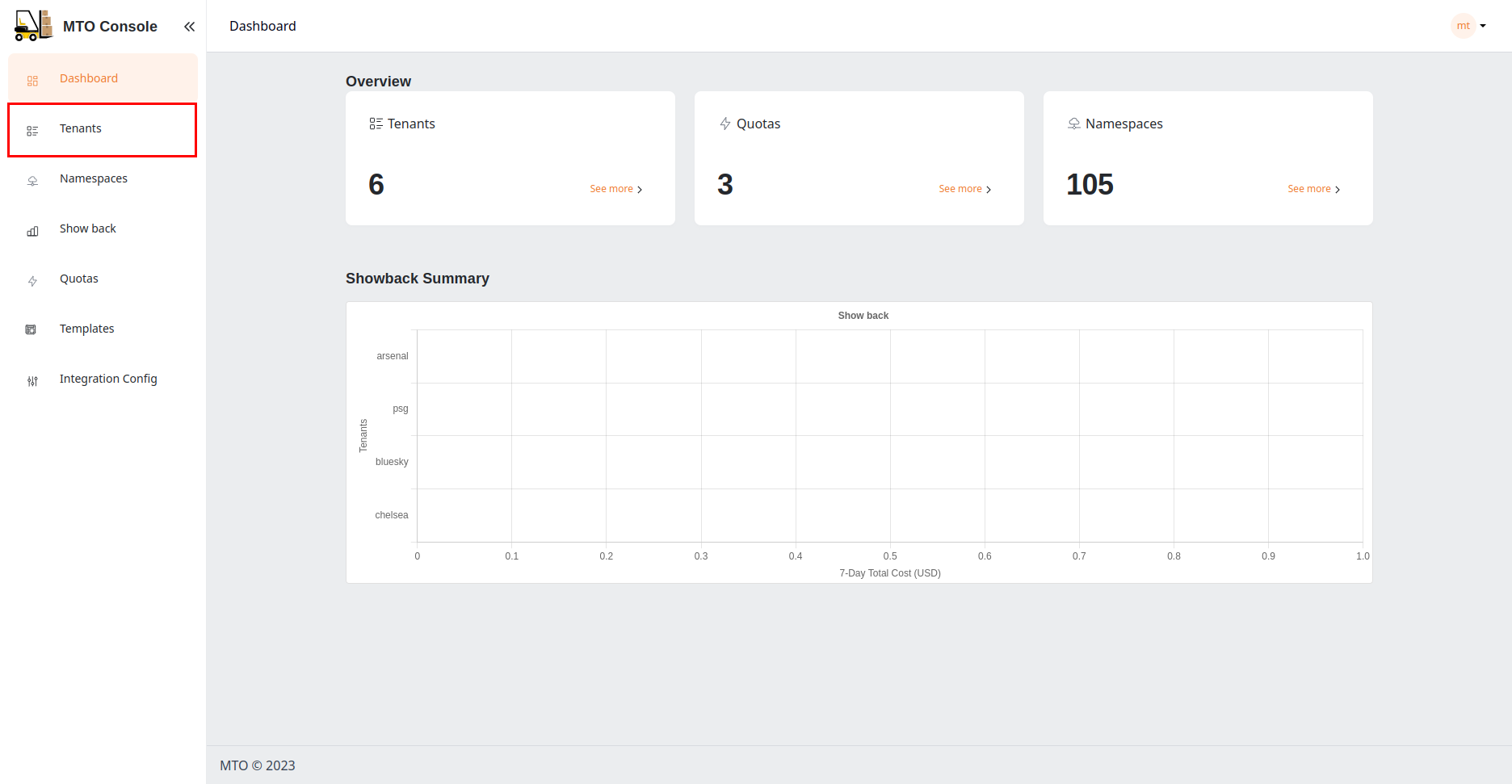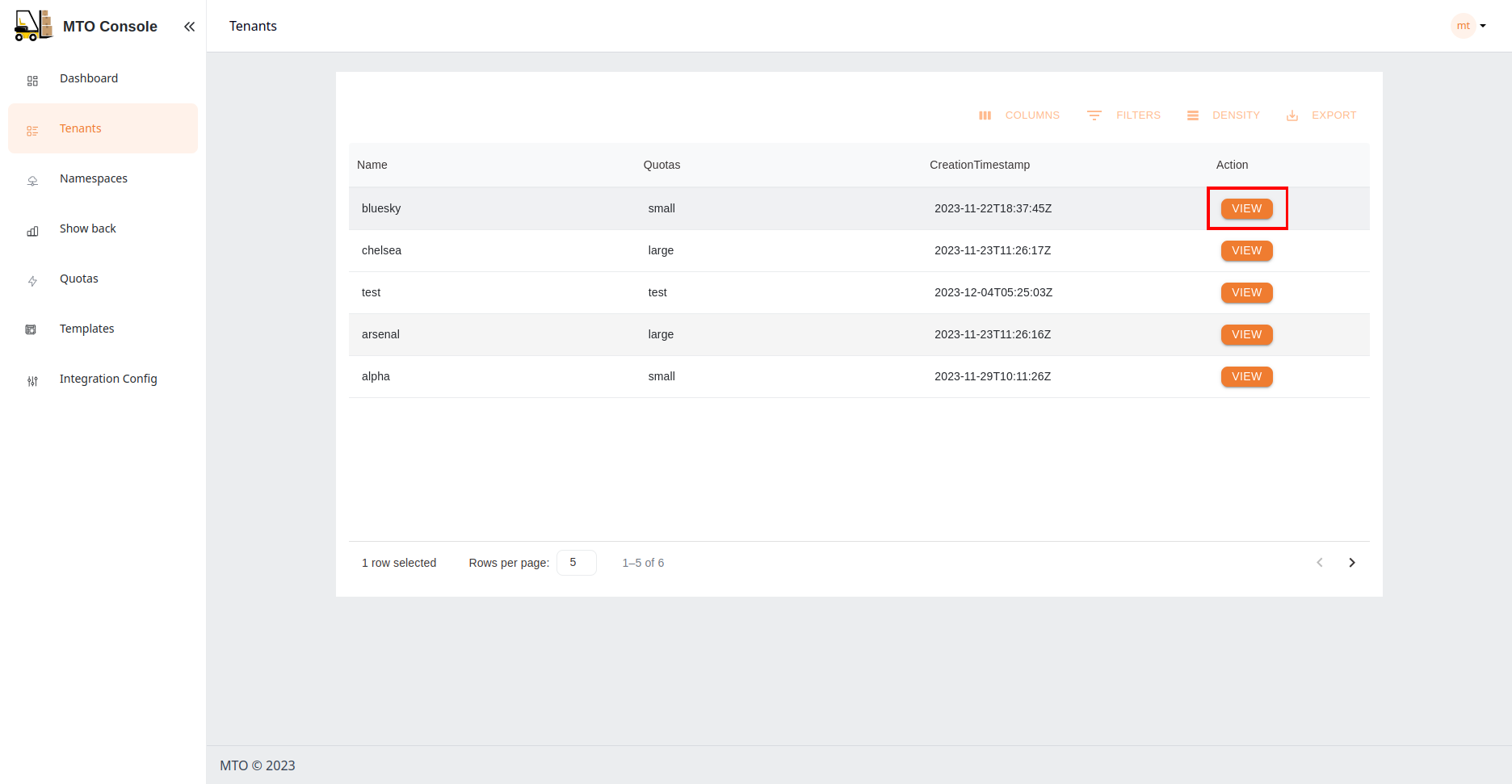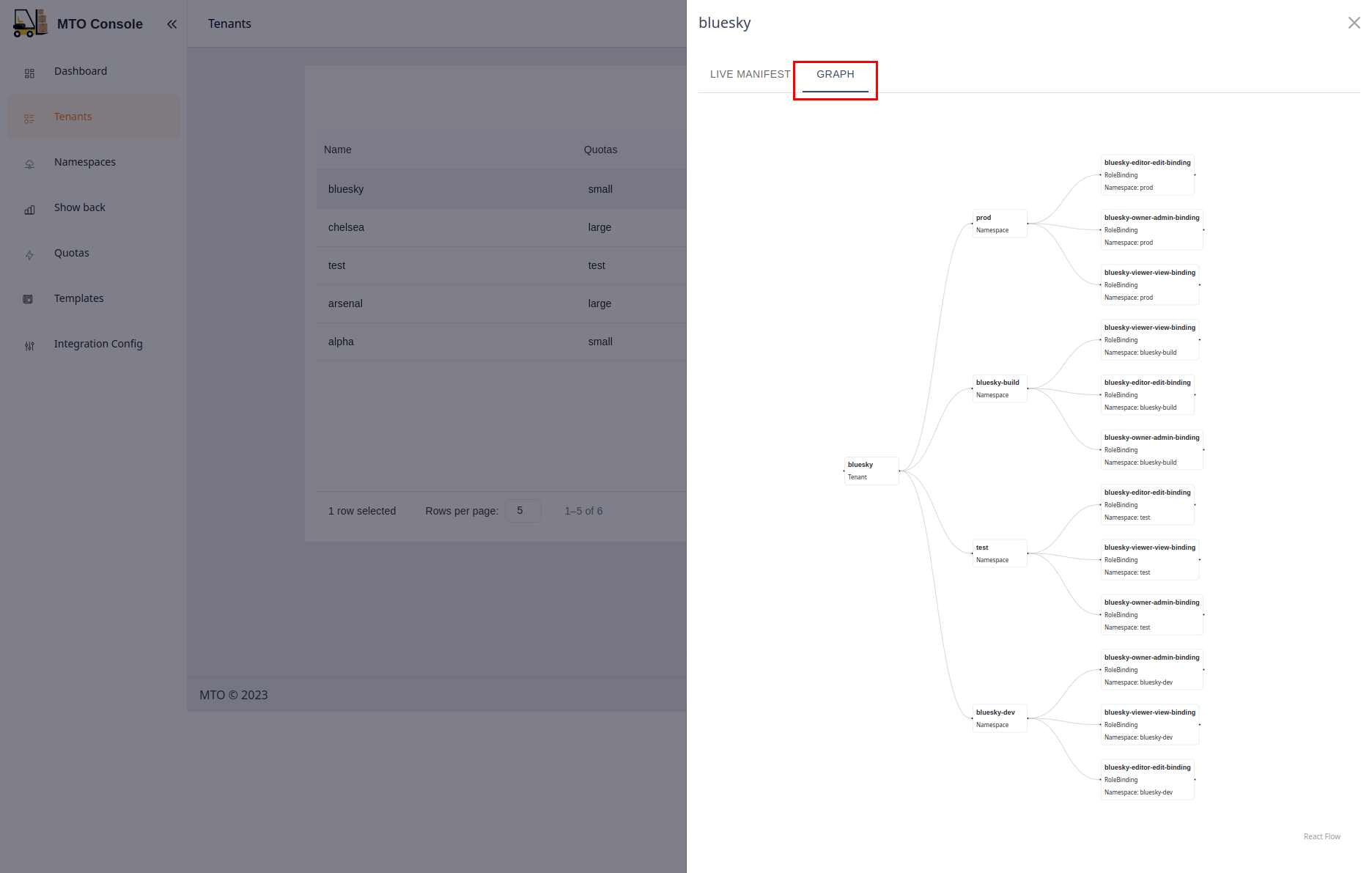Graph Visualization on MTO Console#
Effortlessly associate tenants with their respective resources using the enhanced graph feature on the MTO Console. This dynamic graph illustrates the relationships between tenants and the resources they create, encompassing both MTO's proprietary resources and native Kubernetes/OpenShift elements.
Example Graph:
graph LR;
A(alpha)-->B(dev);
A-->C(prod);
B-->D(limitrange);
B-->E(owner-rolebinding);
B-->F(editor-rolebinding);
B-->G(viewer-rolebinding);
C-->H(limitrange);
C-->I(owner-rolebinding);
C-->J(editor-rolebinding);
C-->K(viewer-rolebinding);
Explore with an intuitive graph that showcases the relationships between tenants and their resources. The MTO Console's graph feature simplifies the understanding of complex structures, providing you with a visual representation of your tenant's organization.
To view the graph of your tenant, follow the steps below: