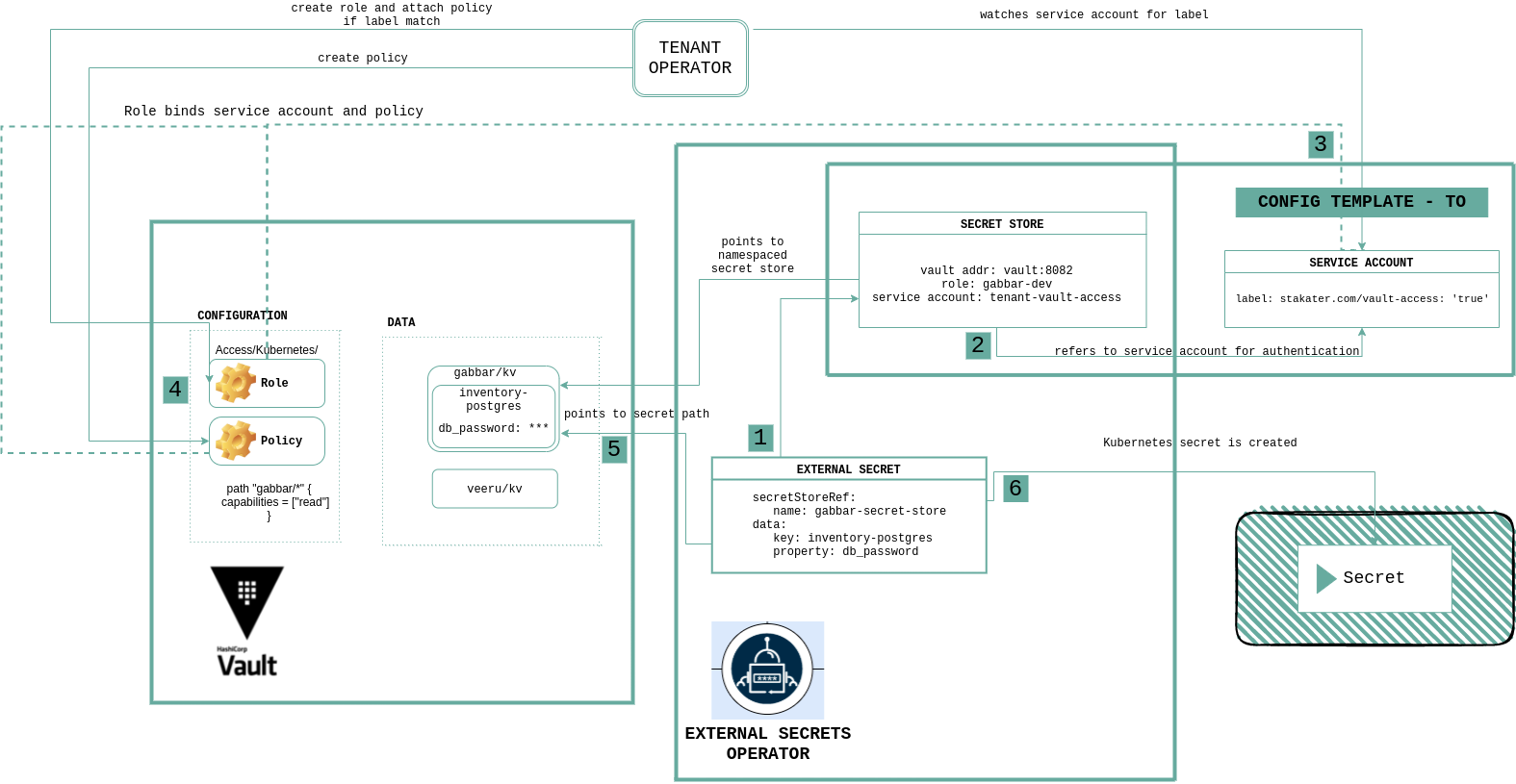External Secret Operator Workflow#
This diagram explains how Multi Tenant Operator works together with Vault and External Secrets Operator:
Workflow#
Step 1#
In externalSecret we define details of secrets available in Vault and secret store that reference Vault connection and authentication details.
Step 2#
Secret Store tenant-vault-secret-store is already created in each namespace by Multi Tenant Operator templates. It refers to service account tenant-vault-access for authentication. Secret Store also refers to Vault role created with the same name as namespace name by Multi Tenant Operator.
Step 3#
Service account tenant-vault-access being referred by SecretStore is already created by Multi Tenant Operator templates. This service account has the stakater.com/vault-access: 'true' label, which is used to bound it with the Vault role by Multi Tenant Operator. To learn how Multi Tenant Operator authenticates with Vault, see Vault Multitenancy.
Step 4#
Vault verifies if the defined service account has access to role and role has an attached policy that grants access to requested path.
Step 5#
After authentication is successful, external secrets get data from the path requested from Vault.
Step 6#
Kubernetes secret is created from the values stored in Vault.