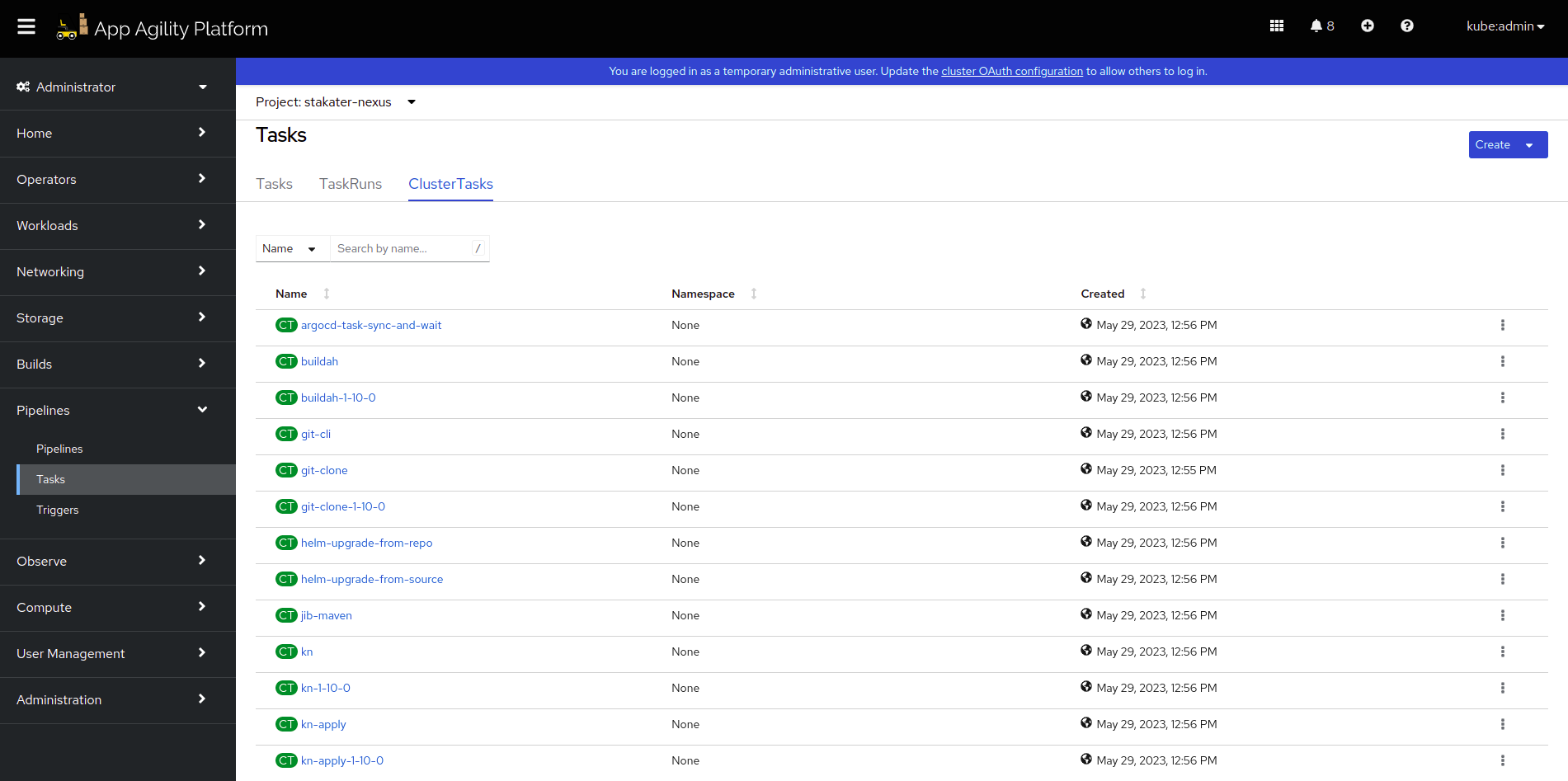Use a ClusterTask in Pipeline#
PreRequisites#
Objective#
Add a clusterTask to enhance Tekton pipeline.
Key Results#
- Update Tekton chart values in GitOps.
- Pipeline Update and Tasks runs successfully.
Guide#
Verify that Task Exists#
-
Login to the OpenShift console, Select
Pipelines > Tasksfrom the left bar and then selectClusterTaskstab in right pane. -
Verify that your Task exists on the cluster by searching its name.
Add clustertask in pipeline in place#
To specify this task as default task, follow the next section
-
Open your Apps GitOps Repository and Navigate to the folder of your pipelines either
tenant/app-name/buildortenant/tekton-pipelines/buildfolder.Image -
Open
values.yamlfile and add the following YAML in pipeline.tasks:- defaultTaskName: git-clone params: - name: url value: "git@github.com:stakater-ab/mto-console.git" workspaces: - name: ssh-directory workspace: ssh-directory ↓↓↓↓↓↓↓↓↓↓↓↓↓ - name: CLUSTER_TASK_NAME taskRef: kind: ClusterTask name: CLUSTER_TASK_NAME params: - name: PARAM1 value: VALUE1 - name: PARAM2 value: $(params.PARAM2) - name: PARAM3 value: $(tasks.TASK_NAME.results.RESULT_NAME) ↑↑↑↑↑↑↑↑↑↑↑↑↑↑ - defaultTaskName: stakater-create-git-tag-0-0-3If you want to override a parameter, you could simply define it with its new value as shown above.
If the task requires a workspace, Add the workspace in
stakater-tekton-chart.workspaces. Seevalues.yamlfor other configurations.workspaces: - name: source volumeClaimTemplate: accessModes: ReadWriteOnce resourcesRequestsStorage: 1Gi ↓↓↓↓↓↓↓↓↓↓↓↓↓ - name: WORKSPACE_NAME secret: secretName: MY_SECRET_NAME ↑↑↑↑↑↑↑↑↑↑↑↑↑Then, Add the workspace in pipeline.tasks:
- defaultTaskName: git-clone params: - name: url value: "git@github.com:stakater-ab/mto-console.git" workspaces: - name: ssh-directory workspace: ssh-directory ↓↓↓↓↓↓↓↓↓↓↓↓↓ - name: CLUSTER_TASK_NAME taskRef: kind: ClusterTask name: CLUSTER_TASK_NAME params: - name: PARAM1 value: VALUE1 - name: PARAM2 value: $(params.PARAM2) - name: PARAM3 value: $(tasks.TASK_NAME.results.RESULT_NAME) workspaces: - name: WORKSPACE_NAME_IN_TASK value: WORKSPACE_NAME_IN_VALUES # co responds to workspaces[].name ↑↑↑↑↑↑↑↑↑↑↑↑↑ - defaultTaskName: stakater-create-git-tag-0-0-3You can override
paramsin ClusterTask simply by specifying it inside theparamsfield. -
Create a pull request and get these changes merged.
Add clustertask in pipeline as default task#
Don't follow this section if you have completed the above section.
If you want to add this clustertask as defaultTask in stakater-tekton-chart, you will need to fork and version control the chart. Push a new version of chart for every new default task.
Fork the Tekton Chart#
-
Fork this repository
stakater-tekton-chartin your organization and setup CI for pushing helm chart.This should only be performed once.
Add the Task#
- Navigate to
stakater-tekton-chart/default-config/tasksdirectory. Make a new YAML file named same as clustertask name. -
Inside the file, name field will be matched with
defaultTaskNameinpipeline.tasks[].defaultTaskNameto gettaskRefortaskSpec,params&workspaces.# name field can be different from CLUSTER_TASK_NAME, this field is matched with defaultTaskName in pipeline.tasks[].defaultTaskName to get the params,workspaces, when, taskRef fields. name: DEFAULT_CLUSTER_TASK_NAME taskRef: task: CLUSTER_TASK_NAME kind: ClusterTask # kind: Task params: - name: PARAM1 value: $(params.VALUE1) workspaces: # workspace with .name should be defined in values file in workspaces[]. - name: WORKSPACE1_IN_CLUSTERTASK workspace: WORKSPACE1_IN_VALUES -
Save this file. Merge the changes into main branch and push the corresponding helm chart.
-
Open your Apps GitOps Repository and Navigate to the folder of your pipelines either
tenant/app-name/buildortenant/tekton-pipelines/buildfolder. -
Open the
Chart.yamlfile and update the repository and version in dependencies[].repository and dependencies[].version. -
Now you can add this task in pipeline under .Values.pipeline.tasks[] in
values.yamlas following:pipelines: tasks: - defaultTaskName: DEFAULT_CLUSTER_TASK_NAME # name: PIPELINE_READABLE_CLUSTER_TASK_NAME- Specify name to make step name readable or avoid conflicting task names.
- If your task uses a workspace, make sure you have defined it inside workspaces[] in
values.yamlas well.
-
Resulting pipeline manifest
# Source: stakater-tekton-chart/templates/pipeline.yaml apiVersion: tekton.dev/v1beta1 kind: Pipeline metadata: name: pipeline_name spec: params: - name: PARAM1 type: string workspaces: - name: WORKSPACE1_IN_VALUES ... tasks: - name: PIPELINE_READABLE_CLUSTER_TASK_NAME taskRef: name: CLUSTER_TASK_NAME kind: ClusterTask params: - name: PARAM1 value: $(params.VALUE1) workspaces: - name: WORKSPACE1_IN_CLUSTERTASK workspace: WORKSPACE1_IN_VALUES -
Create a pull request and get these changes merged.
Verify the updated pipeline#
-
Log in to ArgoCD and open the application corresponding to this environment. You can find the application name in
tenant/argocd-apps/env/app-name-env.yamlortenant/argocd-apps/env/tekton-pipeline-env.yaml. -
Check if your pipeline resource is updated by clicking on the pipeline resource.
-
Trigger the pipeline by making a change in your code repository and see if your task works as expected for pull request opened, updated and merged scenarios.