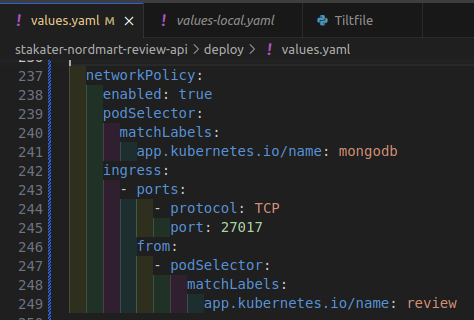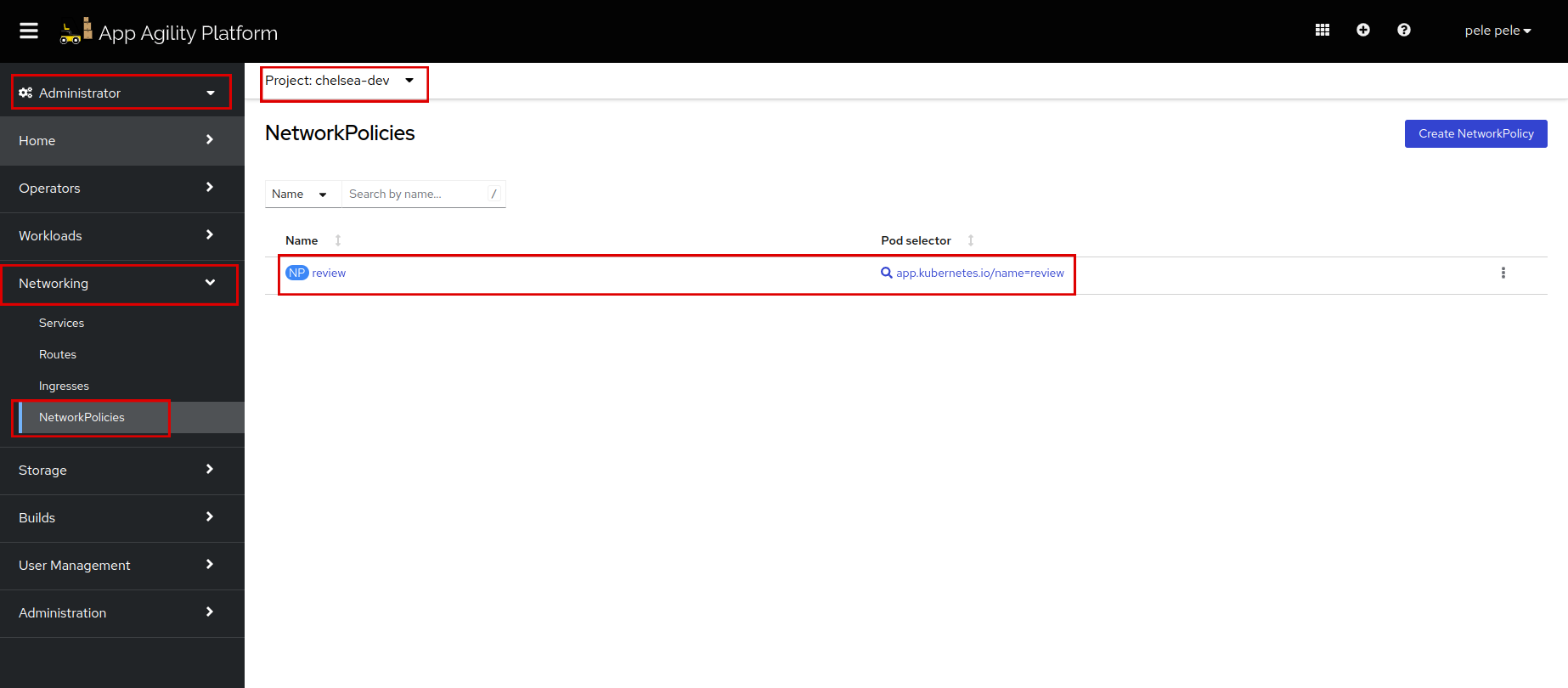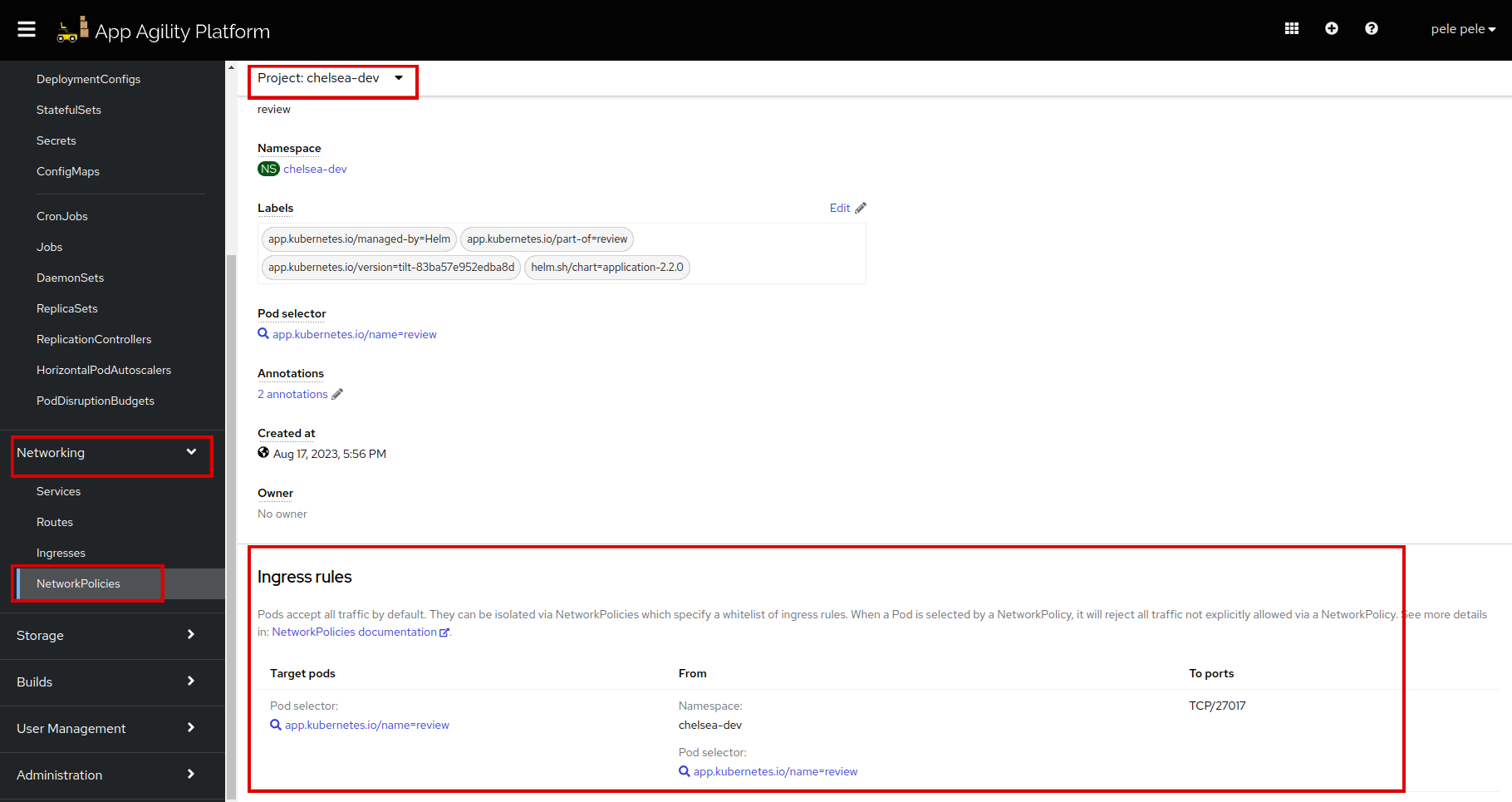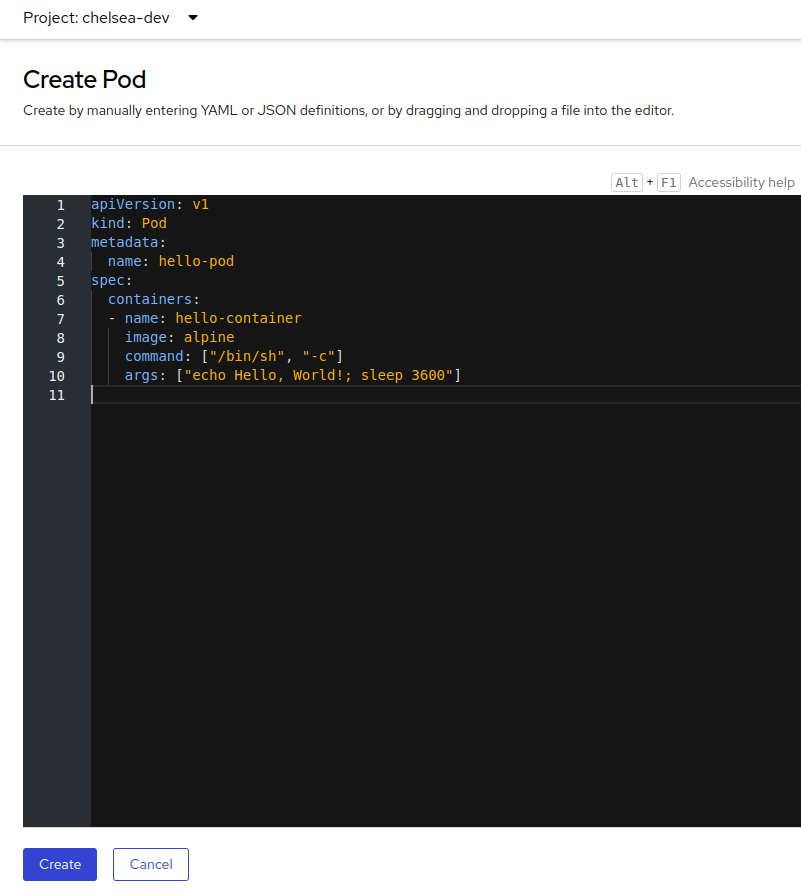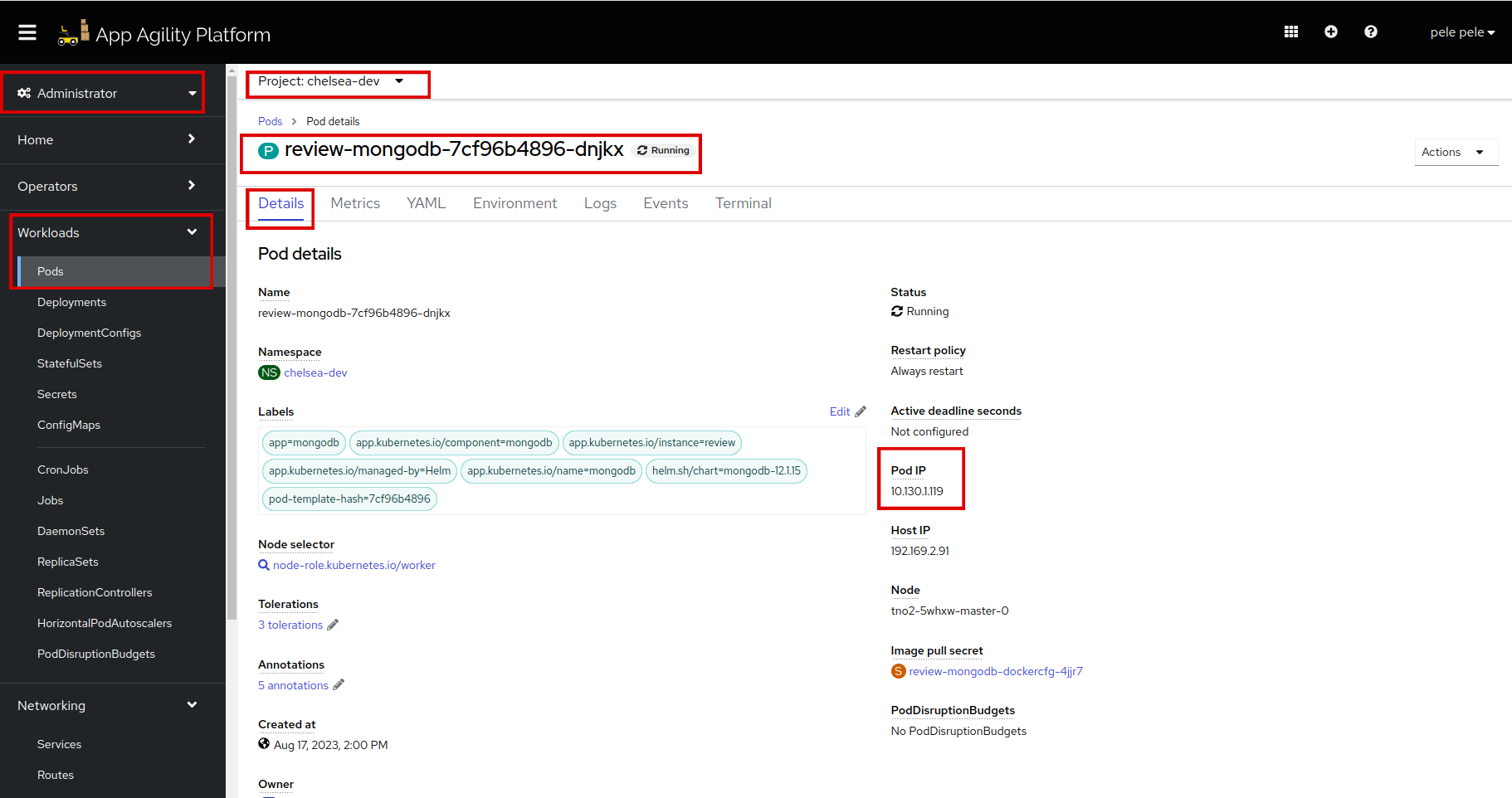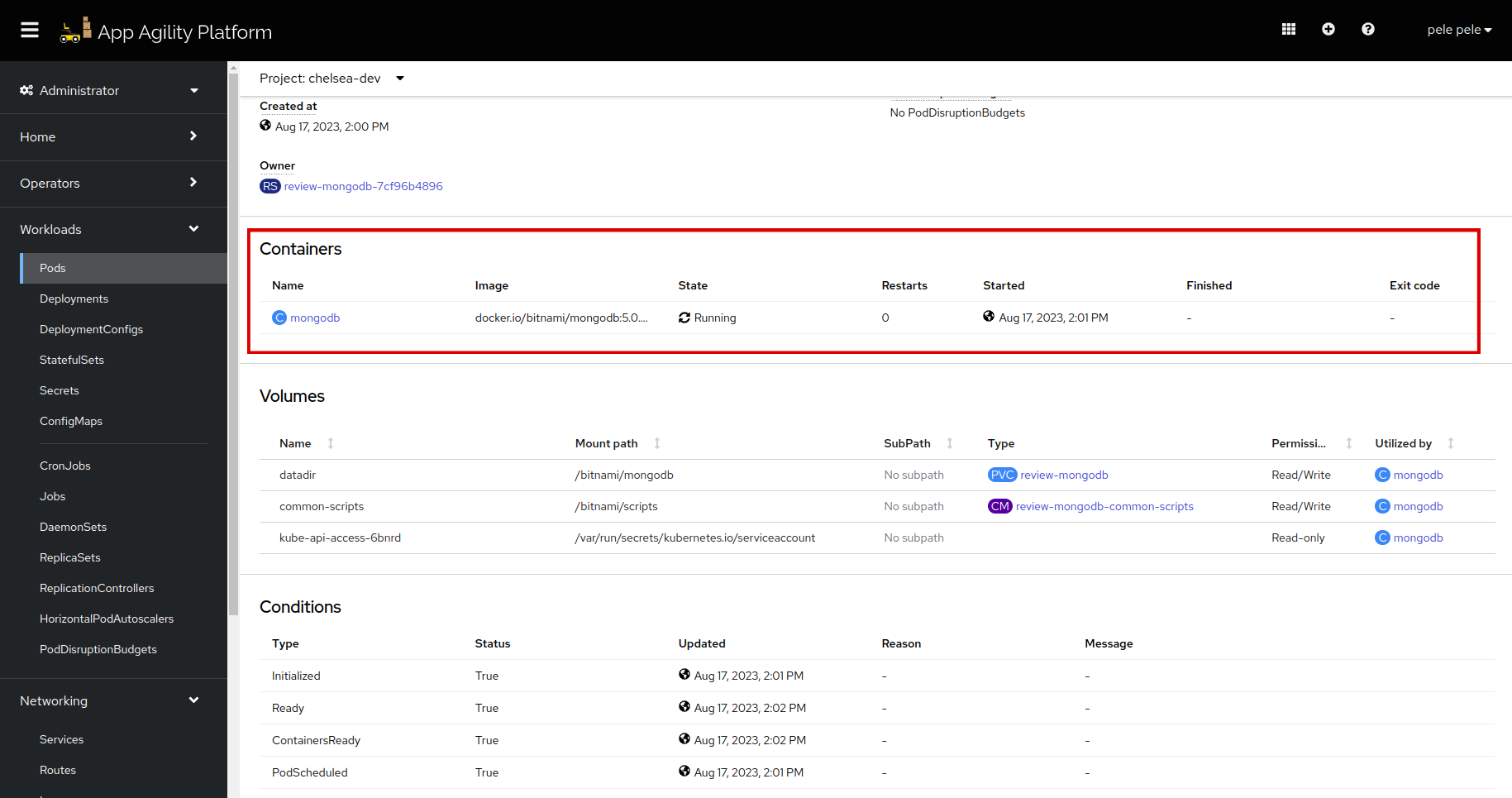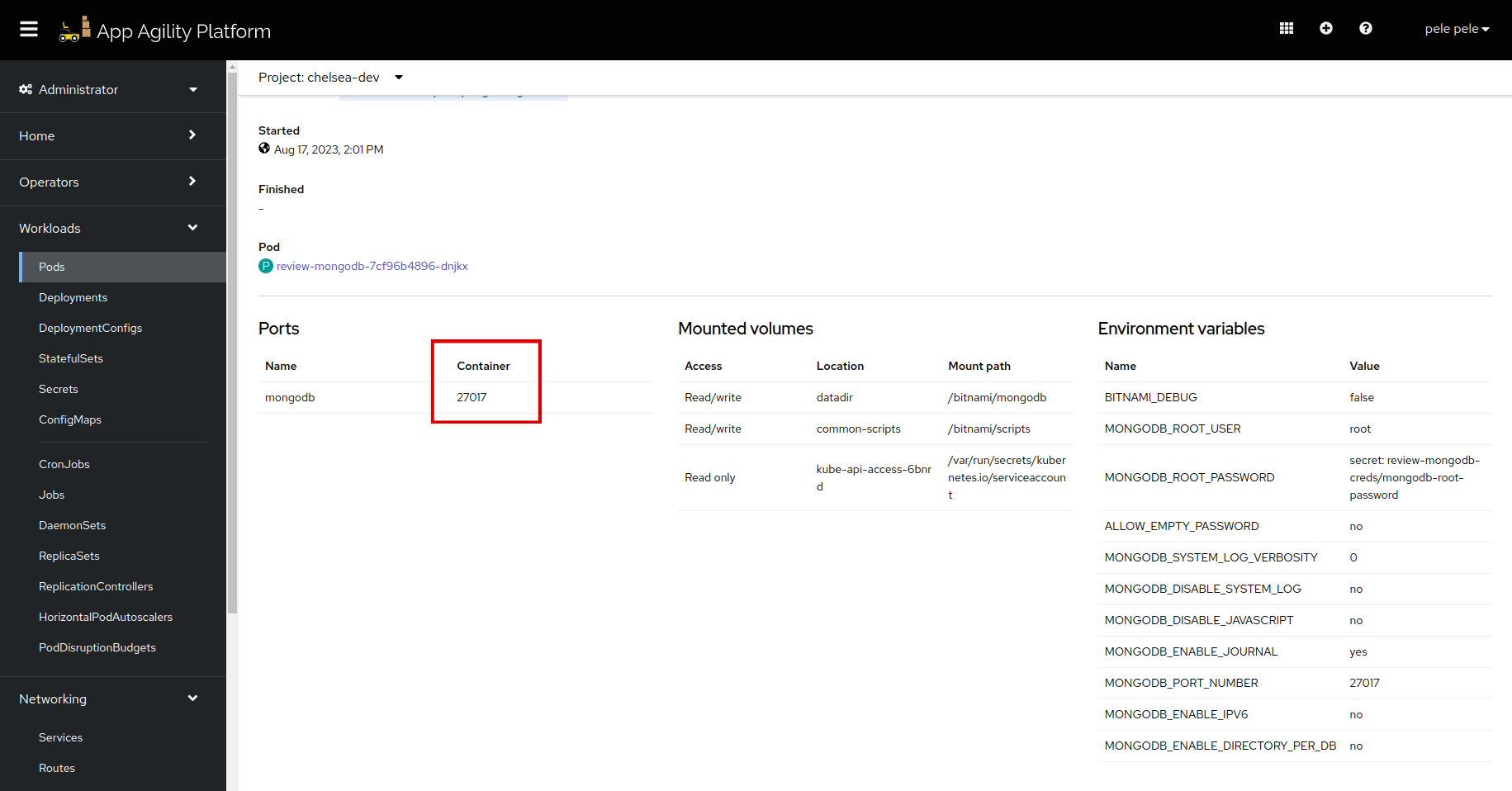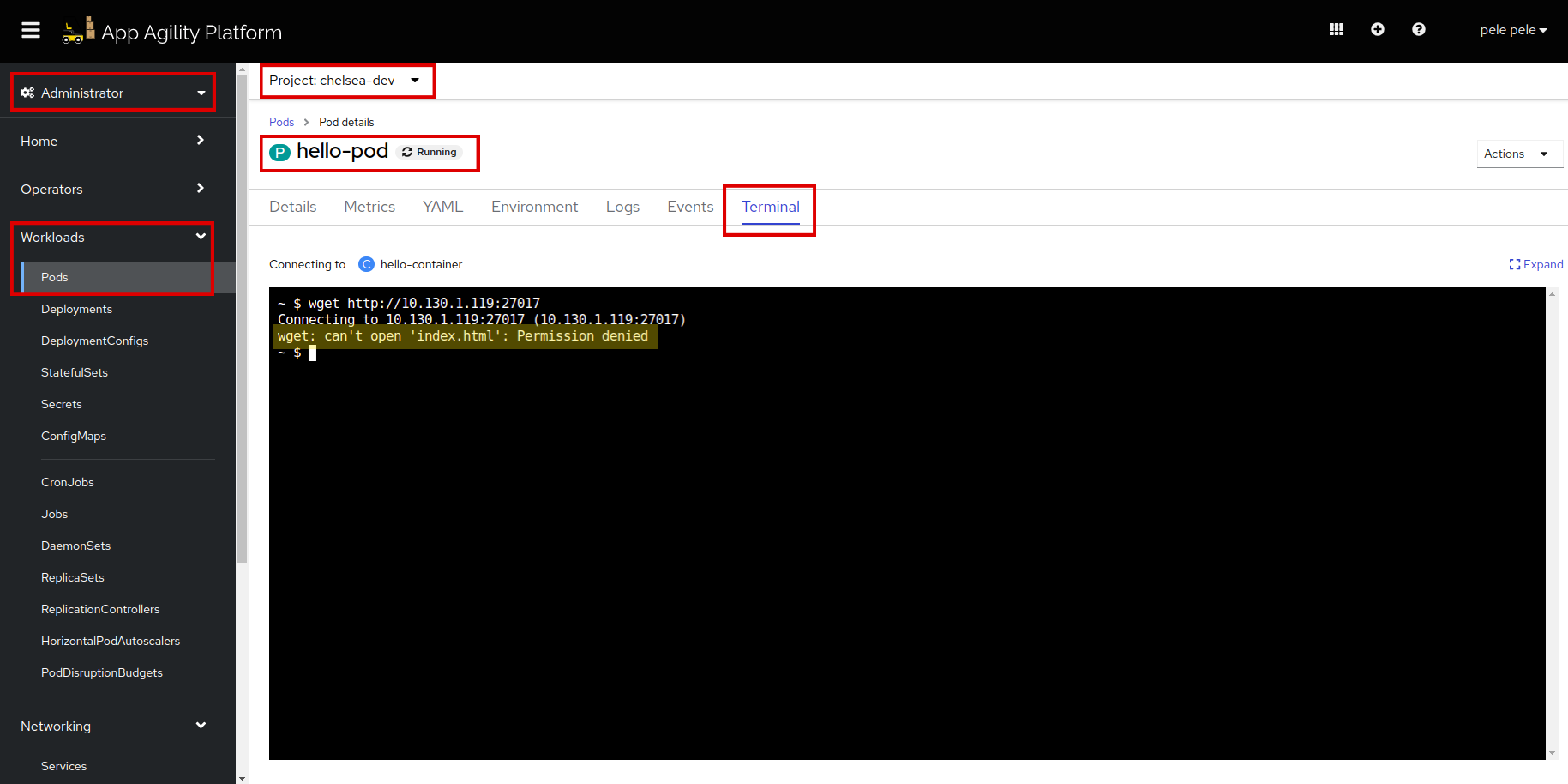Add Network Policy to your Application#
A Network Policy allows you to specify how groups of pods are allowed to communicate with each other and with other network endpoints. It acts as a firewall for your pods, controlling both incoming and outgoing traffic based on defined rules. Network policies are used to enhance the security and isolation of your applications.
In SAAP we are using Network Policies to control communication between pods within our cluster. This helps ensure that your application pods can communicate only with specific pods (e.g., MongoDB) and restricts communication from other pods that should not have access. By configuring ingress and egress rules, you are specifying the allowed traffic paths, thus enhancing the security and control of your application's network communication.
Objectives#
- Configure Network Policies to control pod communication.
- Verify the effectiveness of Network Policies through testing with a different pod.
Key Results#
- Successfully create and test a Network Policy and applied it to restrict pod communication.
Tutorial#
Let's set a Network Policy on the review-mongodb pod so that no other pods can communicate with our database other than the application pod review.
-
Add
Network PolicyYAML to yourdeploy/values.yaml.# Define a NetworkPolicy configuration. networkPolicy: enabled: true # Enable the NetworkPolicy. podSelector: # Specify the pods to which the NetworkPolicy rules will apply. matchLabels: # Define labels to match pods. app.kubernetes.io/name: mongodb # Match pods with the label 'app.kubernetes.io/name' equal to 'mongodb'. ingress: # Define ingress rules for incoming traffic. - ports: # Specify a list of ports and their protocols. - protocol: TCP # Allow TCP traffic on port 27017. port: 27017 from: # Define the source of allowed incoming traffic. - podSelector: # Allow traffic from pods matching certain labels. matchLabels: # Match pods with the label 'app.kubernetes.io/name' equal to 'review'. app.kubernetes.io/name: reviewIt should look like this:
Look at the different colors that indicates indentation.
So, our application pod
reviewwill not entertain any traffic from any other pod.Note
The indentation should be application.networkPolicy.
-
Save and run
tilt upat the root of your directory. Hit the space bar and the browser withTILTlogs will be shown. If everything is green then the changes will be deployed on the cluster. -
Log in to SAAP and see if the
Network Policyis created in your namespace. -
Open the
reviewNetwork Policy, scroll down and see the rules:We can see the rule is set properly.
To check if our Network Policy is working properly, let's create a random pod and try to communicate the review-mongodb pod through it.
-
Create a pod in your namespace on SAAP. Copy below YAML:
-
Click on
Create Podon the top right corner. Paste the YAML and hitsave.A new pod should be created.
-
Go to the
review-mongodbpod and copy thePod IP.Let's find the port for the
review-mongodbpod. Once you copy the IP, scroll down to find the container. Click thereviewcontainer.Scroll down and copy the port:
-
Let's go to
hello-podand then to it'sTerminal. Paste this command, and make sure to replace thereview-mongodbpod IP with yours.We can see that
hello-podcan't accessreview-mongodb.
Network Policies offer a robust mechanism to control and secure communication between pods in SAAP. By grasping the concepts and techniques covered in this tutorial, you're better equipped to implement effective network segmentation and enhance the overall security posture of your applications.
Cheers! Let's move to the next tutorial.