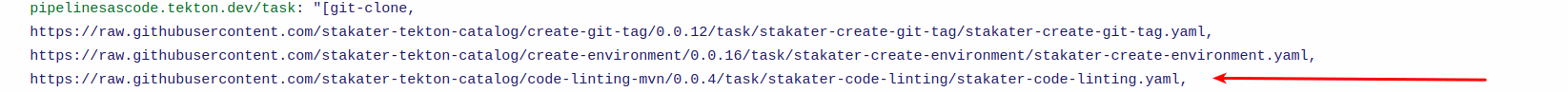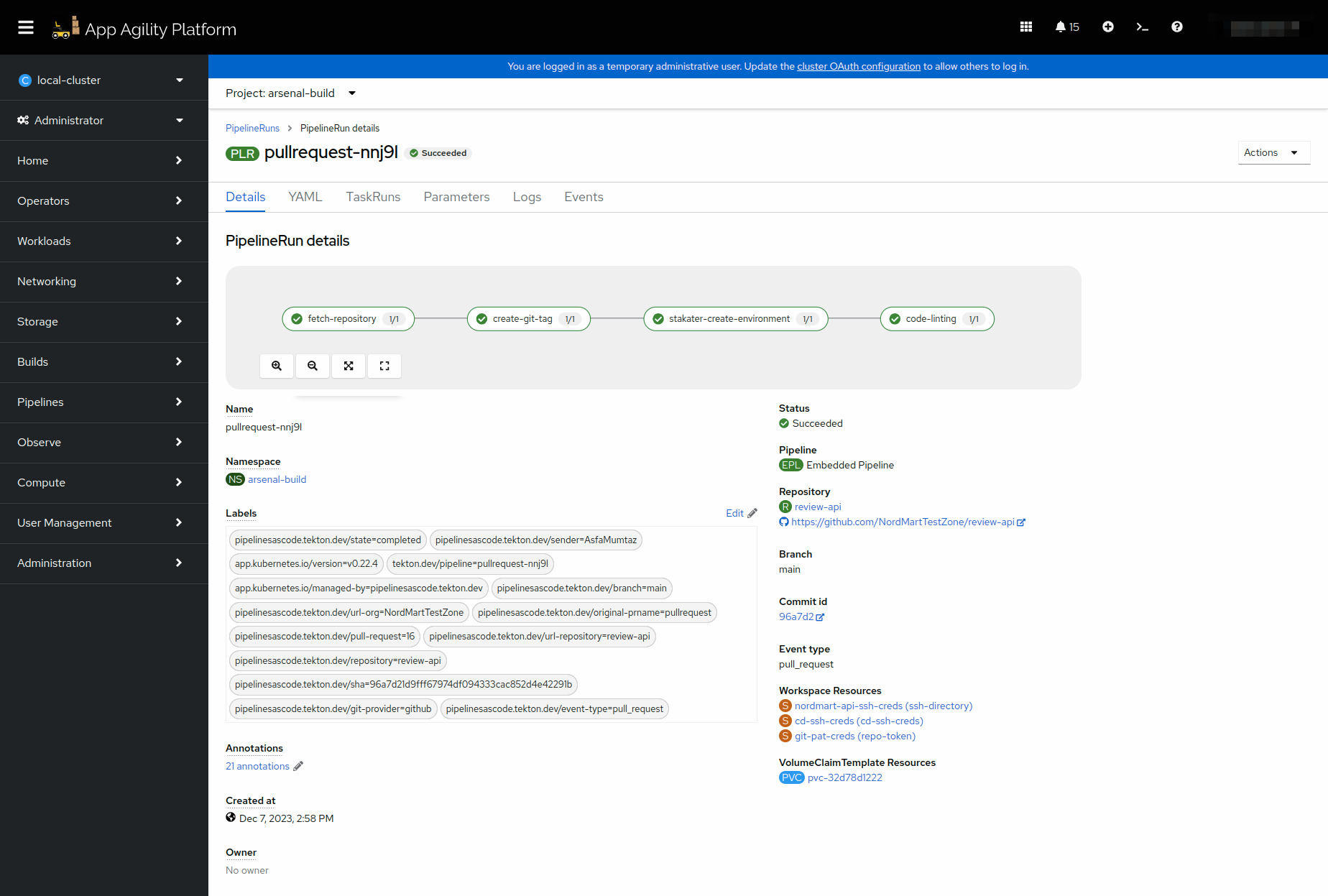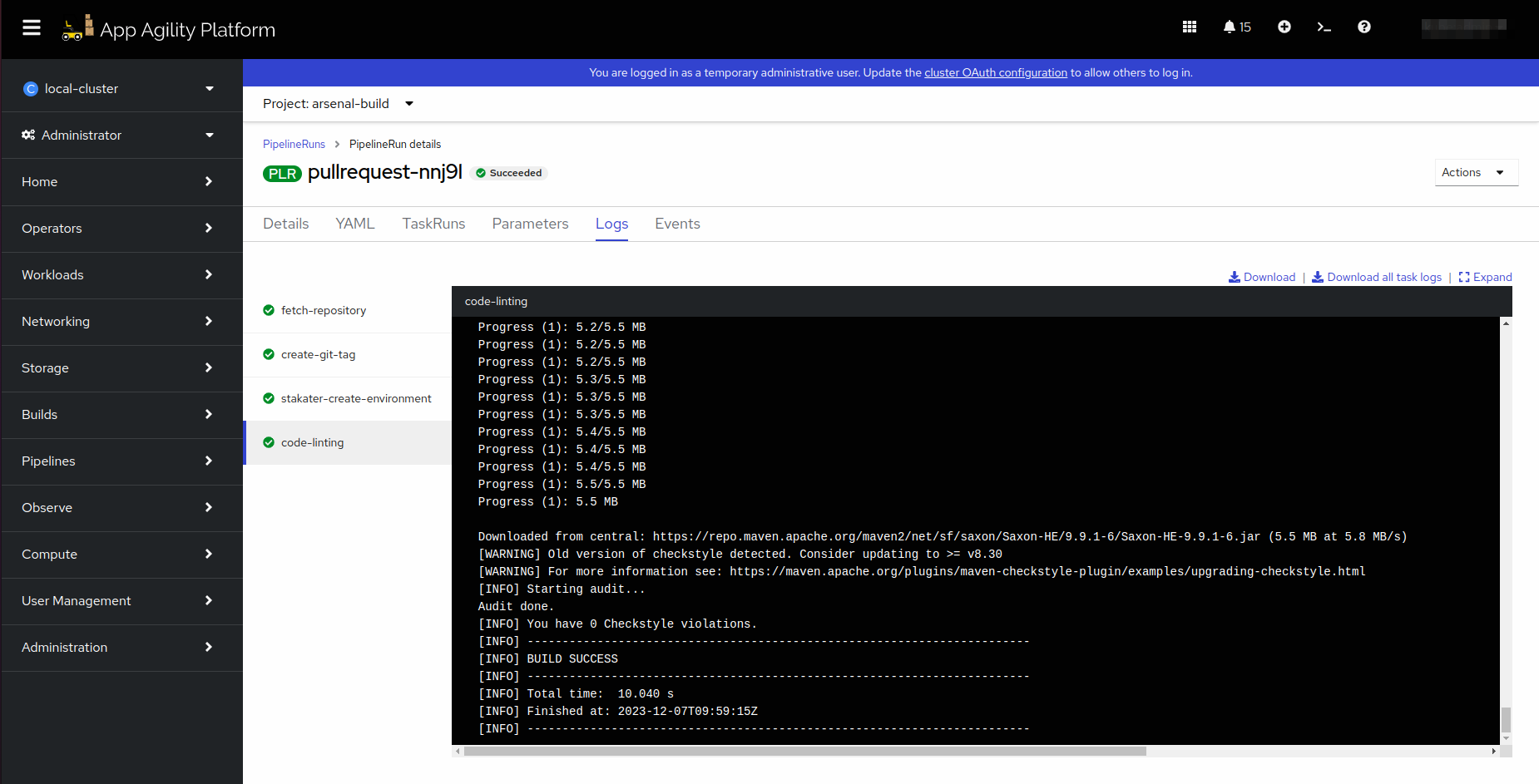Code Linting#
Objectives#
- Add
code-linting-mvntask to PipelineRun. - Define parameters, workspaces, and tasks within the PipelineRun for building and deploying your application.
Key Results#
- Successfully create and execute the Tekton PipelineRun using the defined
.tekton/pullrequest.yamlfile, enabling automated CI/CD processes for your application. - Linting is performed on application's code.
Tutorial#
Create PipelineRun with Code Linting Task#
You have already created a PipelineRun in the previous tutorial. Let's now add another task code-linting to it.
- Open up the PipelineRun file you created in the previous tutorial.
-
Now edit the file so the YAML becomes like the one given below.
apiVersion: tekton.dev/v1beta1 kind: PipelineRun metadata: name: code-linting annotations: pipelinesascode.tekton.dev/on-event: "[pull_request]" # Trigger the pipelineRun on pull_request events on branch main pipelinesascode.tekton.dev/on-target-branch: "main" pipelinesascode.tekton.dev/task: "[git-clone, https://raw.githubusercontent.com/stakater-tekton-catalog/create-git-tag/0.0.12/task/stakater-create-git-tag/stakater-create-git-tag.yaml, https://raw.githubusercontent.com/stakater-tekton-catalog/create-environment/0.0.18/task/stakater-create-environment/stakater-create-environment.yaml, https://raw.githubusercontent.com/stakater-tekton-catalog/code-linting-mvn/0.0.4/task/stakater-code-linting/stakater-code-linting.yaml]" # The tasks will be fetched from Tekton Hub. We can also provide direct links to yaml files pipelinesascode.tekton.dev/max-keep-runs: "2" # Only remain 2 latest pipelineRuns on SAAP spec: params: - name: repo_url value: "{{body.repository.ssh_url}}" # Place your repo SSH URL - name: git_revision value: "{{revision}}" # Dynamic variable to fetch branch name of the push event on your repo - name: repo_name value: "{{repo_name}}" # Dynamic varaible to fetch repo name - name: repo_path value: "review-api" # Dynamic varaible for app name - name: git_branch value: "{{source_branch}}" - name: pull_request_number value: "{{pull_request_number}}" - name: organization value: "{{body.organization.login}}" pipelineSpec: # Define what parameters will be used for pipeline params: - name: repo_url - name: git_revision - name: repo_name - name: repo_path - name: pull_request_number - name: organization - name: git_branch workspaces: # Mention what workspaces will be used by this pipeline to store data and used by data transferring between tasks - name: source - name: ssh-directory tasks: # Mention what tasks will be used by this pipeline - name: fetch-repository #Name what you want to call the task taskRef: name: git-clone # Name of tasks mentioned in tekton-catalog kind: ClusterTask workspaces: # Mention what workspaces will be used by this task - name: output workspace: source - name: ssh-directory workspace: ssh-directory params: # Parameters will be used by this task - name: depth value: "0" - name: url value: $(params.repo_url) - name: revision value: $(params.git_revision) - name: create-git-tag runAfter: - fetch-repository taskRef: name: stakater-create-git-tag kind: Task params: - name: PR_NUMBER value: $(params.pull_request_number) - name: GIT_REVISION value: $(params.git_revision) workspaces: - name: source workspace: source - name: ssh-directory workspace: ssh-directory - name: create-environment runAfter: - create-git-tag taskRef: kind: Task name: stakater-create-environment params: - name: CREATE_ON_CLUSTER value: "true" - name: REPO_NAME value: $(params.repo_path) - name: PR_NUMBER value: $(params.pull_request_number) - name: GIT_URL value: https://github.com/NordMartTestZone/review-api.git - name: GIT_BRANCH value: $(params.git_branch) - name: IMAGE_TAG value: $(tasks.create-git-tag.results.GIT_TAG) - name: PULL_REQUEST_COMMITS_API # Replace when not using Git value: https://api.github.com/repos/$(params.organization)/$(params.repo_name)/pulls/$(params.pull_request_number)/commits workspaces: - name: output workspace: source - name: repo-token workspace: repo-token - name: code-linting runAfter: - create-environment taskRef: name: stakater-code-linting kind: Task workspaces: - name: source workspace: source workspaces: # Mention Workspaces configuration - name: source volumeClaimTemplate: spec: accessModes: - ReadWriteOnce resources: requests: storage: 2Gi - name: ssh-directory # Using ssh-directory workspace for our task to have better security secret: secretName: git-ssh-creds # Created this secret earlier - name: repo-token secret: secretName: git-pat-creds -
Create a pull request with you changes. This should trigger the pipeline in the build namespace.
Great! Let's add more tasks in our pipelineRun in coming tutorials.