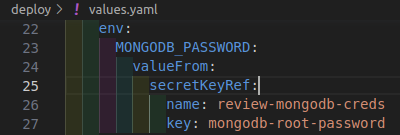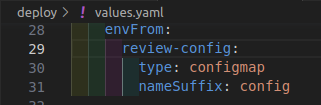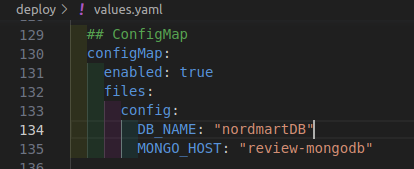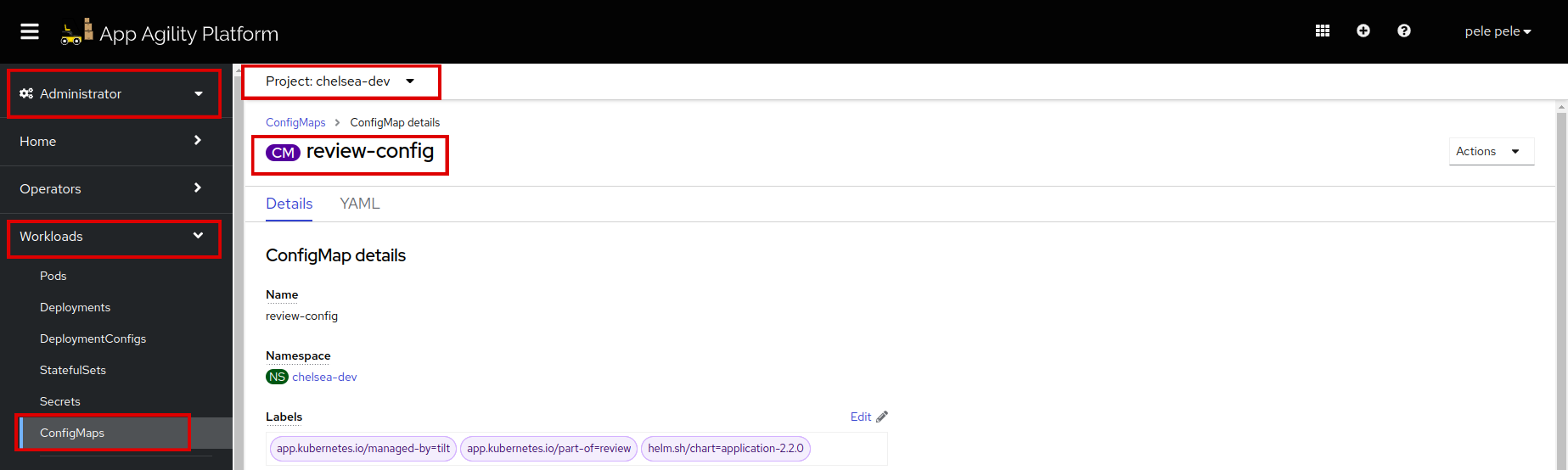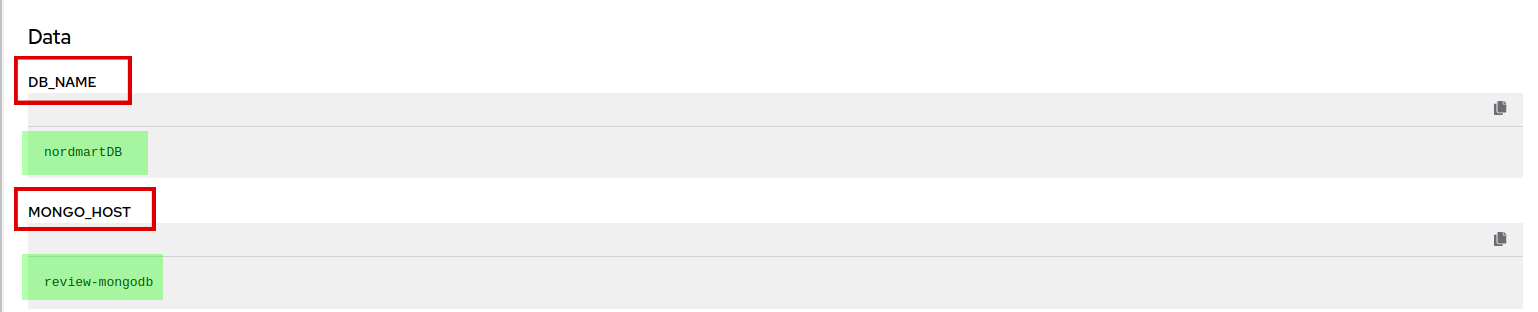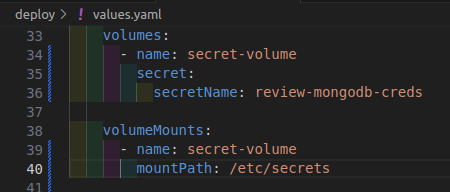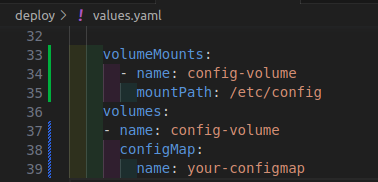Configuring your Application with Secrets and ConfigMaps#
This comprehensive tutorial will walk you through the process of effectively utilizing secrets and configmaps within your application deployment. By the end of this tutorial, you will be equipped with the knowledge and skills to securely store sensitive information, set environment variables using secrets, and manage application configuration data using configmaps. Let's get started on enhancing the security and configuration aspects of your applications in SAAP!
Objective#
- Define secrets and ConfigMaps in the
values.yamlfile for your application. - Set environment variables using secrets defined in the
values.yamlfile. - Configure volumes and mounts to access secrets and ConfigMaps as files within your application.
Key Results#
- Validate the functionality of secrets and ConfigMaps in the deployed applications, ensuring sensitive information is accessed securely.
Tutorial#
Set Environment Variables Using Secrets#
-
To set environment variables using secrets, define them in the
deploy/values.yamlfile. Environment variables allow you to pass sensitive information as configuration parameters to your application containers.# Define environment variables for the application container. env: # Set the environment variable 'MONGODB_PASSWORD'. MONGODB_PASSWORD: # Obtain the value for 'MONGODB_PASSWORD' from a secret key reference. valueFrom: # Specify that the value is retrieved from a secret. secretKeyRef: # Name of the secret that contains the 'mongodb-root-password' key. name: review-mongodb-creds # Key within the secret to fetch the value for 'MONGODB_PASSWORD'. key: mongodb-root-passwordIt should look like this:
Look at the different colors that indicates indentation.
Note
The indentation for
envindeploy/values.yamlis application.deployment.env. You can also refer ConfigMap in env, to see more click.
Utilize envFrom to Access ConfigMaps#
-
To utilize environment variables from a resource, such as ConfigMap, we can mention the
envFromfield and specify the ConfigMap name. Add this YAML todeploy/values.yaml.envFromallows you to fetch all the environment variables define in this ConfigMap.# Example of using envFrom to load environment variables from a Configmap # We create a new named context 'review-config' to refer to this Configmap envFrom: # Create a context named 'review-config' to refer to a Configmap review-config: # Indicate that the source of the environment variables is a Configmap type: configmap # Specify the suffix 'config' to identify the relevant Configmap named 'review-config' nameSuffix: configNote: review-config is referring the ConfigMap defined in step #3.
It should look like this:
Look at the different colors that indicates indentation.
Note
The indentation for
envFromindeploy/values.yamlisapplication.deployment.envFrom. You can also reference secret inenvFrom, to see more click.
Define ConfigMap Data in values.yaml#
-
To extract the environment variables from a ConfigMap via
envFromwe must create a ConfigMap. Add this to yourdeploy/values.yaml.## Configmap defines the configuration for the Configmap that will be used in your application deployment. configMap: # Set this to true to enable the Configmap for your application. enabled: true # files will allows you to define multiple Configmap files. files: config: # Define the 'DB_NAME' key and set its value to "nordmartDB". DB_NAME: "nordmartDB" # Define the 'MONGO_HOST' key and set its value to "review-mongodb". MONGO_HOST: "review-mongodb"It should look like this:
Look at the different colors that indicates indentation.
Note
The indentation follows for
configmapisapplication.configMap. -
Save the file and run
tilt upat the root of your directory. Hit the space bar and the browser withTILTlogs will be shown. If everything is green then the changes will be deployed on the cluster. -
Login to SAAP, there should be a ConfigMap created in your project/namespace:
Let's see the data in this ConfigMap:
The environment variables that we have set for the review-config in
values.yamlfile are here.
Mount Secrets within the Container#
You can also mount secrets as files in your application containers, enabling direct file access within your application code.
-
To mount a secret as a file, add this YAML to your
deploy/values.yamlfile.## Define volumes volumes: # Define the name of the volume, which will be used to reference it in the pod specification. - name: secret-volume # Mount a secret named 'review-mongodb-creds' into this volume. secret: secretName: review-mongodb-creds ## Define volumeMounts volumeMounts: # Mount the volume with the name 'secret-volume' to the container. - name: secret-volume # Mount the volume at the path '/etc/secrets' within the container. mountPath: /etc/secretsIt should look like this:
Look at the different colors that indicates indentation.
Note
The indentation should be: application.deployment.volumes and application.deployment.volumeMounts.
In the above example, the
review-mongodb-credssecret is mounted as a volume namedsecret-volumeat the path/etc/secretswithin the container.
Using Secrets in Configuration Files#
If your application requires a configuration file with sensitive information, you can use a ConfigMap to store the file and mount it as a volume. The ConfigMap can be populated with the contents of the secret. To use secrets in configuration files:
-
Create a ConfigMap that includes the secret's data:
oc create configmap your-configmap --from-file=config.yml=secret_file.yml -
Mount the ConfigMap as a volume in your deployment within your
deploy/values.yaml.## Define volumes volumes: # Define the volume named "config-volume" - name: config-volume # Populate the volume with data from a ConfigMap named "your-configmap" configMap: name: your-configmap ## Define volumeMounts volumeMounts: # Define the volume mount named "config-volume" - name: config-volume # Mount the content of the volume at path "/etc/config" in the container mountPath: /etc/configIt should look like this:
Look at the different colors that indicates indentation.
Note
The indentation should be: application.deployment.volumes and application.deployment.volumeMounts.
In the above example, the
your-configmapConfigMap is mounted as a volume namedconfig-volumeat the path/etc/configwithin the container.