Secrets#
The following secrets are needed for running a fully functional pipeline using pipeline-as-code. Some of the secrets are auto-distributed in the build namespaces of all tenants. Organization level secrets will be deployed through the infra repository. Repository and application level secrets will be deployed through GitOps repository.
SAAP Managed Secrets#
sonar-creds- Purpose: Used by
sonarqube-scanpipeline task. - Owner: SAAP admins.
- Type: Login credentials for SonarQube.
- Used for: For running SonarQube scan in pipeline.
- Lifecycle: Every time a new tenant is created, the secret gets deployed in the build namespace. SonarQube credentials are not rotated and remain the same.
- Comment: The origin of this secret is the SonarQube namespace. Secret is copied over to build namespace using an MTO template and Template Group Instance.
- Deployment Process: The SonarQube deployed on SAAP contains a secret named
sonar-credsin its namespace. This secret contains the username and password for SonarQube. We use a Multi Tenant Operator Template and TemplateGroupInstance to copy this secret and distribute it the build namespaces of all tenants. The Template and TemplateGroupInstance are both namedsonar-creds.
- Purpose: Used by
docker-reg-creds- Purpose: Used by buildah task and the application deployment to pull the image from the nexus registry.
- Owner: SAAP admins.
- Type: Login credentials for nexus docker registry. The secret itself is of type
dockerconfigjson. - Used for: Pulling images from the nexus registry. Needs to be deployed in all namespaces of the tenant. We distribute it using a TGI.
- Lifecycle: Every time a new tenant is created, the secret gets deployed in all its namespaces.
- Deployment Process: Nexus comes shipped with SAAP. The
nexus3namespace contains a secret nameddocker-reg-creds. This secret contains the .dockerconfigjsonfile. We use a Multi Tenant Operator Template and TemplateGroupInstance to copy this secret and distribute it all namespaces of the tenants. The Template and TemplateGroupInstance are both nameddocker-reg-creds.
helm-reg-creds- Purpose: Used to pull and push charts from the Nexus Helm Registry. We use it in two places for our pipeline:
stakater-helm-pushtask- ArgoCD to fetch the helm chart
- Owner: SAAP Admins.
- Used for: Pulling charts from Nexus.
- Lifecycle: Every time a new tenant is created, the secret gets deployed in the build namespace. The same secret is deployed in the
rh-openshift-gitops-instancewhen SAAP is provisioned. - Deployment Process: Nexus comes shipped with SAAP. The
nexus3namespace contains a secret namedhelm-reg-creds. This secret contains the username and password for the helm registry. We use a Multi Tenant Operator Template and TemplateGroupInstance to copy this secret and distribute it all namespaces of the tenants. The Template and TemplateGroupInstance are both namedhelm-reg-creds. Another TGI namedhelm-reg-creds-gitopsdeploys the secret in GitOps namespace so ArgoCD can fetch the charts.
- Purpose: Used to pull and push charts from the Nexus Helm Registry. We use it in two places for our pipeline:
rox-creds- Purpose: Used by three Tekton Tasks:
stakater-rox-deployment-checkstakater-rox-image-checkstakater-rox-image-scan
- Owner: SAAP admins
- Used for: Communicating with RHACS API to scan images and deployments
- Lifecycle: Created at the time of RHACS deployment. The secret is then copied over to build namespaces of tenants.
- Comment: Needs to be deployed in build namespace. We deploy it using TGI.
- Deployment Process: After StackRox is installed on the SAAP cluster. An API token is created and stored in the rox-creds secret in the
stakater-stackroxnamespaces. We then use a Template and a TemplateGroupInstance with the same name to distribute the secret in the build namespace of tenants.
- Purpose: Used by three Tekton Tasks:
Customer Managed Secrets#
ArgoCD authentication with infra-gitops-config Repository#
-
infra-gitops-creds- Purpose: This secret is added so ArgoCD can sync the repository. You can either use an ssh key or a personal access token for this purpose.
- Owner: The owner of this secret will be customer's delivery engineer
- Location: The secret will be deployed in the
rh-openshift-gitops-instancenamespace. - Used for: Use only for the purpose of syncing your infra GitOps repository with ArgoCD
-
Format: Given below is the template for this secret. The secret/external secret will need to have
argocd.argoproj.io/secret-type: repositorylabel on it: -
Scopes: When creating personal access token for this, token should have the following scopes attached.
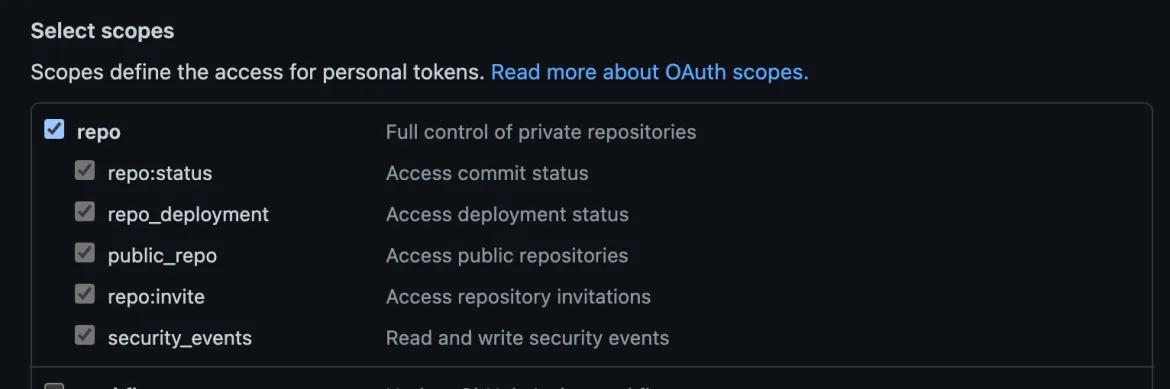
- Comment: This secret needs to be deployed on the cluster directly.
Note
These secrets need to go into your Infra GitOps Repository
ArgoCD authentication with apps-gitops-config Repository#
apps-gitops-creds- Purpose: This secret is added so ArgoCD can sync the
apps-gitops-configrepository. - Owner: The owner of this secret will be customer's delivery engineer
- Location: The secret will be deployed in the
rh-openshift-gitops-instancenamespace through theinfra-gitopsrepository - Format: Will have the same format as that of
infra-gitops-credssecret - Use for: Syncing apps GitOps repository
- Comment: Once you have the both the repositories bootstrapped with ArgoCD, the first thing we will need to do for our pipelines to function is to connect pipeline-as-code to our applications repository. We do this using a Repository CR. The Repository CR references a couple of secrets to connect with the application's repository in the SCM.
-
Deployment Process: To deploy the
apps-gitops-creds, follow the below-mentioned steps:- Navigate to your
infra-gitops-configrepository - At the base level, your infra repository should already have a folder with cluster name. You can refer to this tutorial for defining your Infra GitOps Repository structure. Open up the relevant cluster folder.
- Inside it, create a folder named
gitops-repositories -
Now add an external secret that has the following structure. Remember to replace the placeholder:
apiVersion: external-secrets.io/v1beta1 kind: ExternalSecret metadata: name: apps-gitops-creds namespace: rh-openshift-gitops-instance spec: secretStoreRef: name: stakater-cluster-secret-store kind: ClusterSecretStore data: - remoteRef: key: git-pat-creds property: username secretKey: username - remoteRef: key: git-pat-creds property: password secretKey: password target: name: apps-gitops-creds template: metadata: labels: argocd.argoproj.io/secret-type: repository data: name: apps-gitops-creds password: "{{ .password | toString }}" username: "{{ .username | toString }}" project: TENANT_NAME type: git url: "https://github.com/DESTINATION_ORG/apps-gitops-config.git" -
Now open up Vault and open the common-secrets path. Add a secret named git-pat-creds and add two key 'password' and 'username'. Password should have Personal Access Token with that can access your
apps-gitops-configrepository. -
Now go to the
argocd-appsfolder in theinfra-gitops-configrepo and add and ArgoCD application pointing to yourgitops-repositoriesfolder:apiVersion: argoproj.io/v1alpha1 kind: Application metadata: name: gitops-repositories namespace: rh-openshift-gitops-instance finalizers: - resources-finalizer.argocd.argoproj.io spec: destination: server: 'https://kubernetes.default.svc' source: path: cluster-name/gitops-repositories repoURL: YOUR_INFRA_REPO_URL targetRevision: main directory: recurse: true project: default syncPolicy: automated: prune: true selfHeal: true -
Wait for ArgoCD to sync your changes
- Navigate to your
- Purpose: This secret is added so ArgoCD can sync the
Organization Level Secrets#
git-pat-creds- Purpose: Used for three reasons:
- In the Repository CR so pipeline-as-code can talk to the repository
- In create-environment task to get commit hashes
- In TronadorConfig to allow Tronador to access the application repository
- Owner: The owner of this secret will be customer's delivery engineer.
- Location: This secret will be deployed in build namespace of all tenants, the namespaces created by Tronador
-
Deployment Process: To deploy the git-pat-creds, follow the below-mentioned steps:
- Navigate to your
infra-gitops-configrepository - At the base level, your infra repository should already have a folder with cluster name. Open up the tenant-operator-config and create a folder named templates if it is not already there.
-
Now add a template with the following structure. Remember to replace the placeholders:
apiVersion: tenantoperator.stakater.com/v1alpha1 kind: Template metadata: name: git-pat-creds resources: manifests: - apiVersion: external-secrets.io/v1beta1 kind: ExternalSecret metadata: name: git-pat-creds spec: dataFrom: - extract: conversionStrategy: Default key: git-pat-creds refreshInterval: 1m0s secretStoreRef: kind: SecretStore name: tenant-vault-shared-secret-store target: name: git-pat-creds -
Now add a TemplateGroupInstance:
-
If you have correctly configured your infra repository, ArgoCD should be able to sync the changes and deploy the secret in build namespaces of the tenants
- Navigate to your
- Purpose: Used for three reasons:
Repository Level Secrets#
-
[app-name]-ssh-creds- Purpose: Used by these Tekton tasks:
git-clonepush-main-tagcreate-git-tagupdate-cd-repo
- Owner: Customer's delivery engineer
- Location: In build namespace of the tenant through
apps-gitopsrepository -
Deployment Process: To deploy the git-pat-creds, follow the below-mentioned steps:
- Navigate to your
apps-gitops-configrepository - Open up the tenant for which you want to deploy this secret.
- Now navigate to the folder which bears the name of the application for which you want to run the pipelines.
- Open the build folder.
-
Add an external secret named [app-name]-ssh-creds:
apiVersion: external-secrets.io/v1beta1 kind: ExternalSecret metadata: name: [app-name]-ssh-creds spec: secretStoreRef: name: tenant-vault-secret-store kind: SecretStore refreshInterval: "1m0s" target: name: [app-name]-ssh-creds creationPolicy: 'Owner' template: data: id_rsa: "{{ .id_rsa | b64dec | toString }}" data: - secretKey: id_rsa remoteRef: key: [app-name]-ssh-creds property: api_private_key -
Now open up the tenant path in Vault and add a secret named
[app-name]-ssh-creds. Add a keyapi_private_key. The value should have a private ssh key that has access to your application repository as well as youapps-gitops-configrepository. - Assuming you have already set up the
apps-gitops-configrepository, you should be able to see the secret deployed to your tenant's build namespace
- Navigate to your
- Purpose: Used by these Tekton tasks:
-
[app-name]-git-webhook-creds- Purpose: Used in the Repository CR. pipeline-as-code needs this to verify the webhook payload set
- Owner: Developer owns this secret
- Location: In build namespace of the tenant through
apps-gitopsrepository - Deployment Process: Follow the below-mentioned steps for deploying the secret:
- Navigate to your
apps-gitops-configrepository - Open up the tenant for which you want to deploy this secret.
- Now navigate to the folder which bears the name of the application for which you want to run the pipelines.
- Open the build folder.
-
Add an external secret named [app-name]-git-webhook-creds
apiVersion: external-secrets.io/v1beta1 kind: ExternalSecret metadata: name: github-webhook-config spec: secretStoreRef: name: tenant-vault-secret-store kind: SecretStore refreshInterval: "1m0s" target: name: github-webhook-config creationPolicy: 'Owner' template: data: provider.token: "{{ .password | toString }}" webhook.secret: "{{ .secret | toString }}" data: - secretKey: password remoteRef: key: github-webhook-config property: provider.token - secretKey: secret remoteRef: key: github-webhook-config property: webhook.secret
- Navigate to your