Prepare the Local Environment#
Objectives#
Enable developers to start developing and testing applications on test clusters.
Key Results#
- Install the CLI required for interacting with the cluster
PreRequisites#
- Working laptop or desktop computer with a functional Operating System.
Tutorial#
Setting up CLI#
The following CLI tools are required for working with the Stakater App Agility Platform.
-
OpenShift CLI (oc) With the OpenShift command-line interface (CLI), the oc command, you can create applications and manage OpenShift Container Platform projects from a terminal.
You can install the OpenShift CLI (oc) binary on Linux by using the following procedure.
Procedure
- From the web console, click ?.
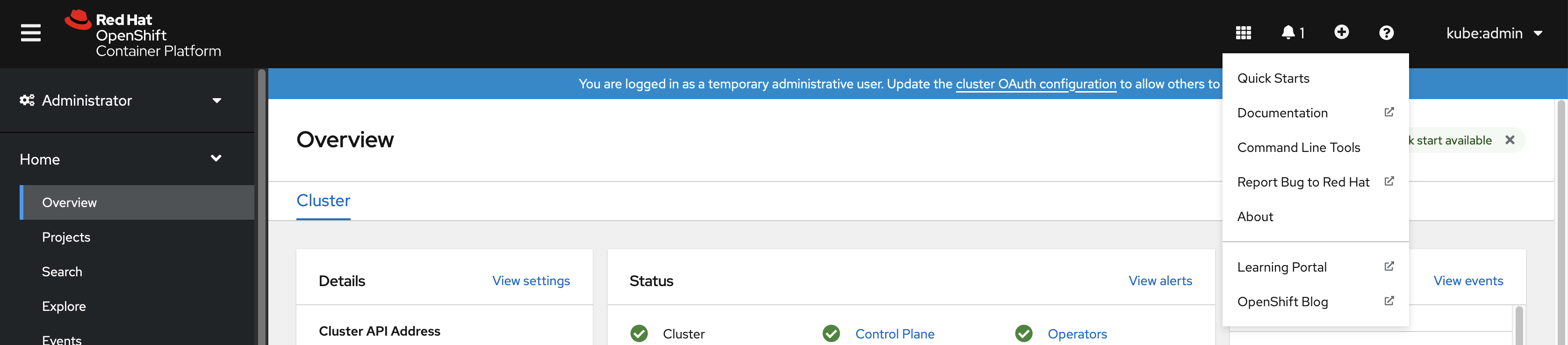
- Click Command Line Tools.
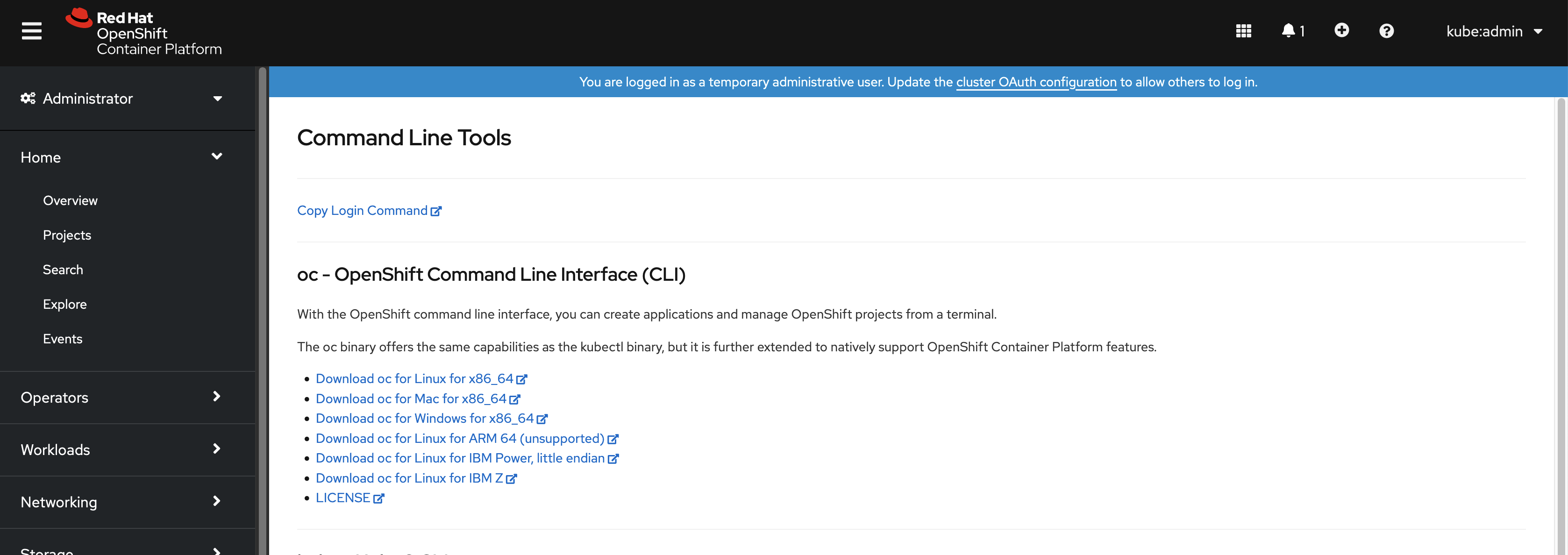
-
Select appropriate oc binary for your Linux platform, and then click Download oc for Linux.
-
Save the file.
-
Unpack the archive.
-
Move the oc binary to a directory that is on your PATH.
-
To check your PATH, execute the following command:
-
After you install the OpenShift CLI, it is available using the oc command:
- From the web console, click ?.
-
helm helm helps you manage Kubernetes applications — Helm Charts help you define, install, and upgrade even the most complex Kubernetes application.
-
docker/podman Docker/Podman is an open platform for developing, shipping and running applications in containers. Docker/Podman enables you to separate your applications from your infrastructure, so you can deliver software quickly.
-
tilt Tilt powers microservice development and ensures they behave! Run tilt up to work in a complete dev environment configured for your team. Tilt automates all the steps from a code change to a new process: watching files, building container images, and bringing your environment up-to-date. Think docker build && kubectl apply or docker-compose up.