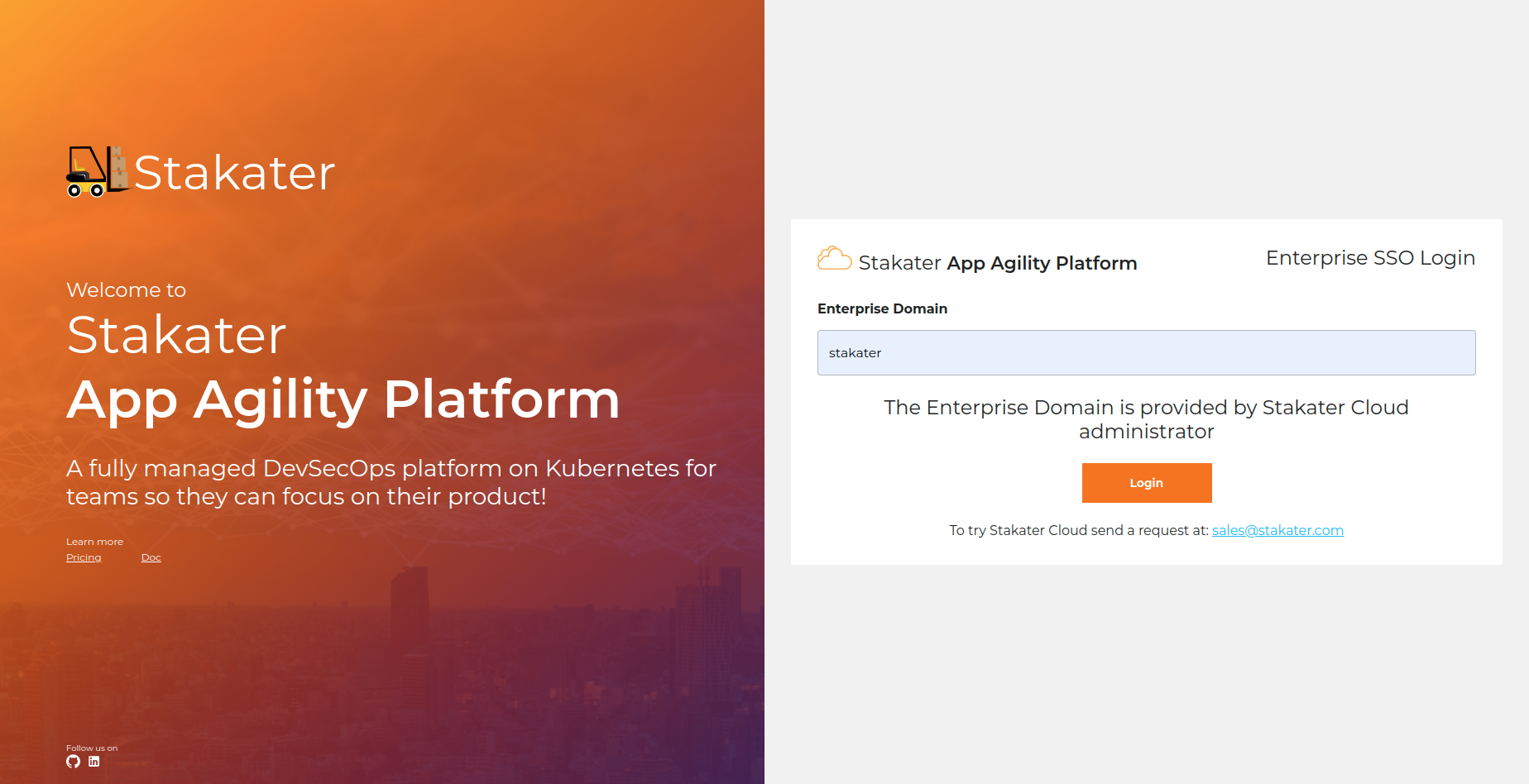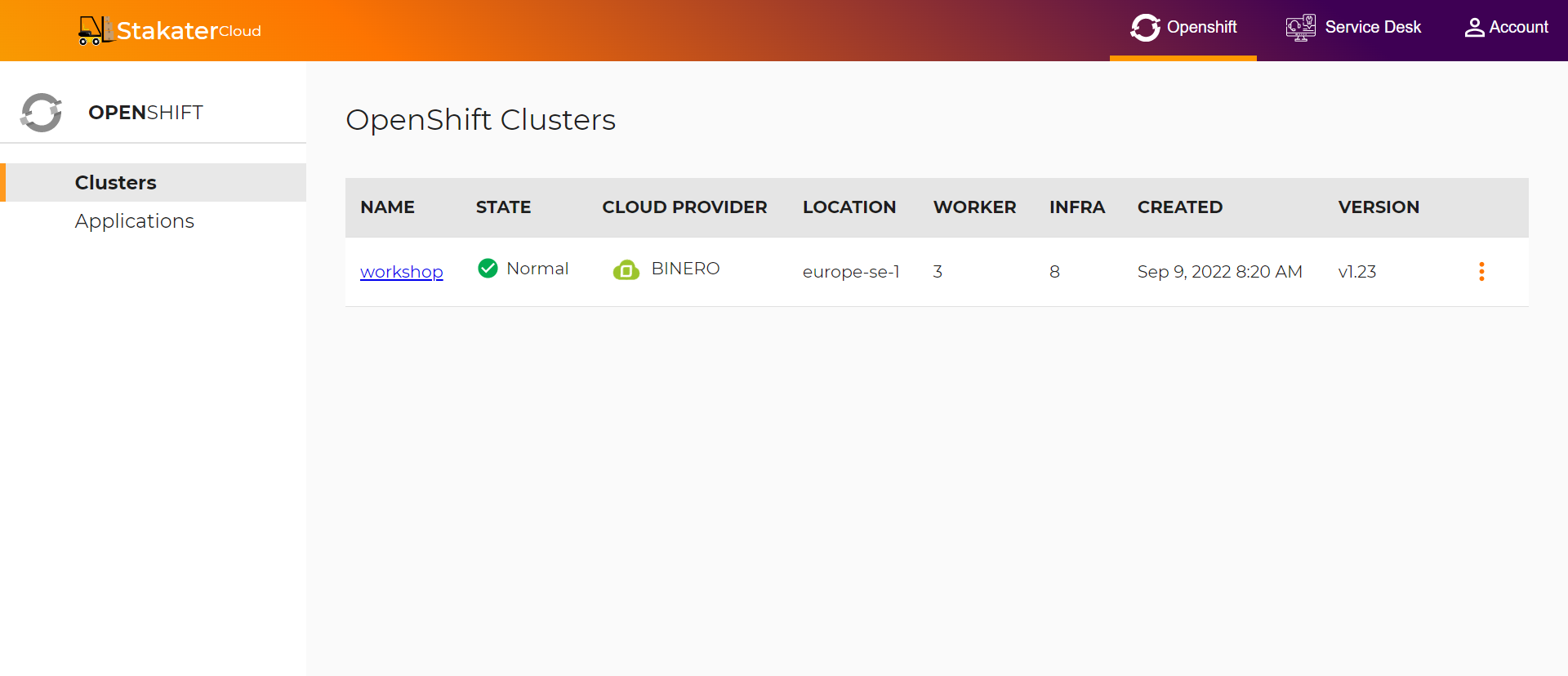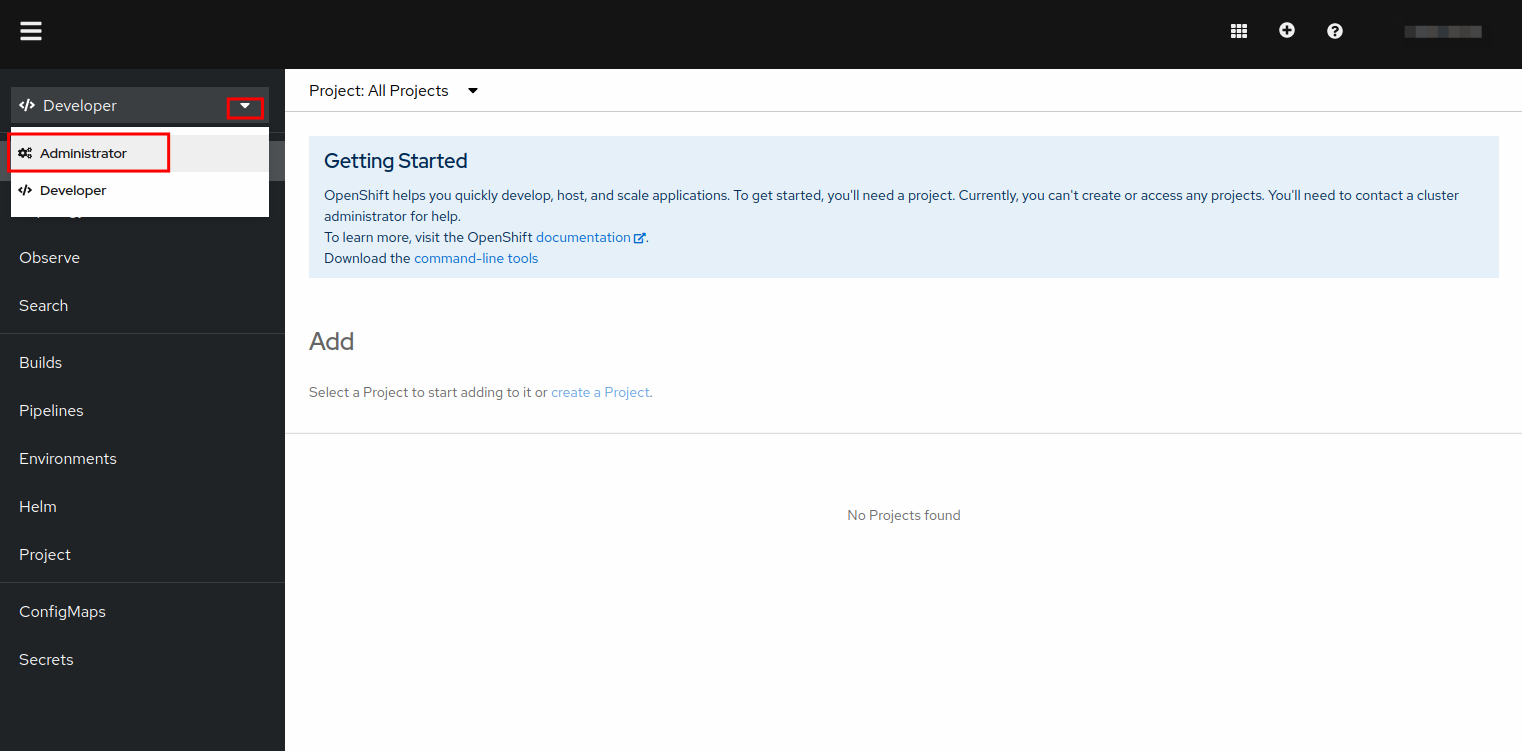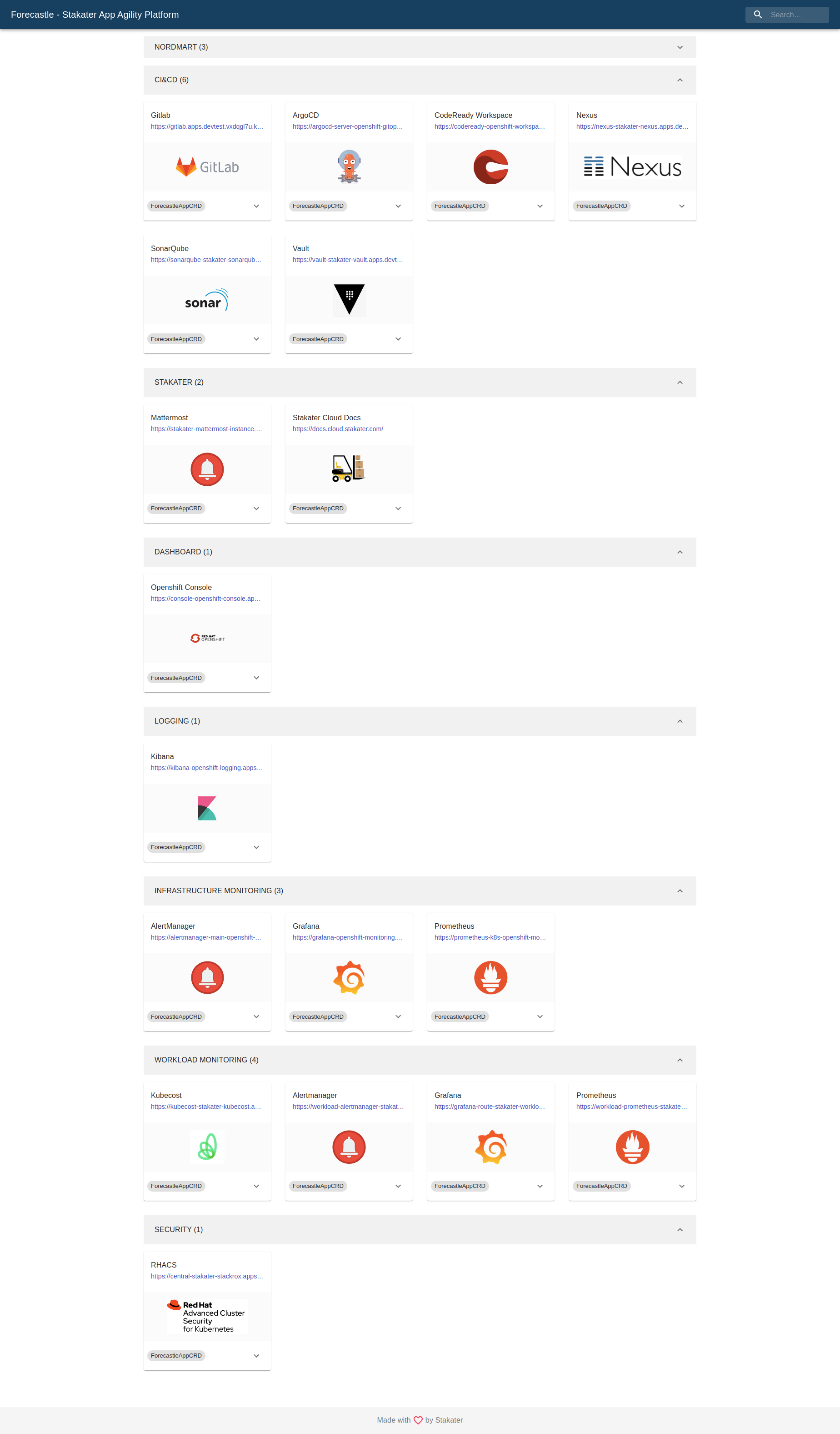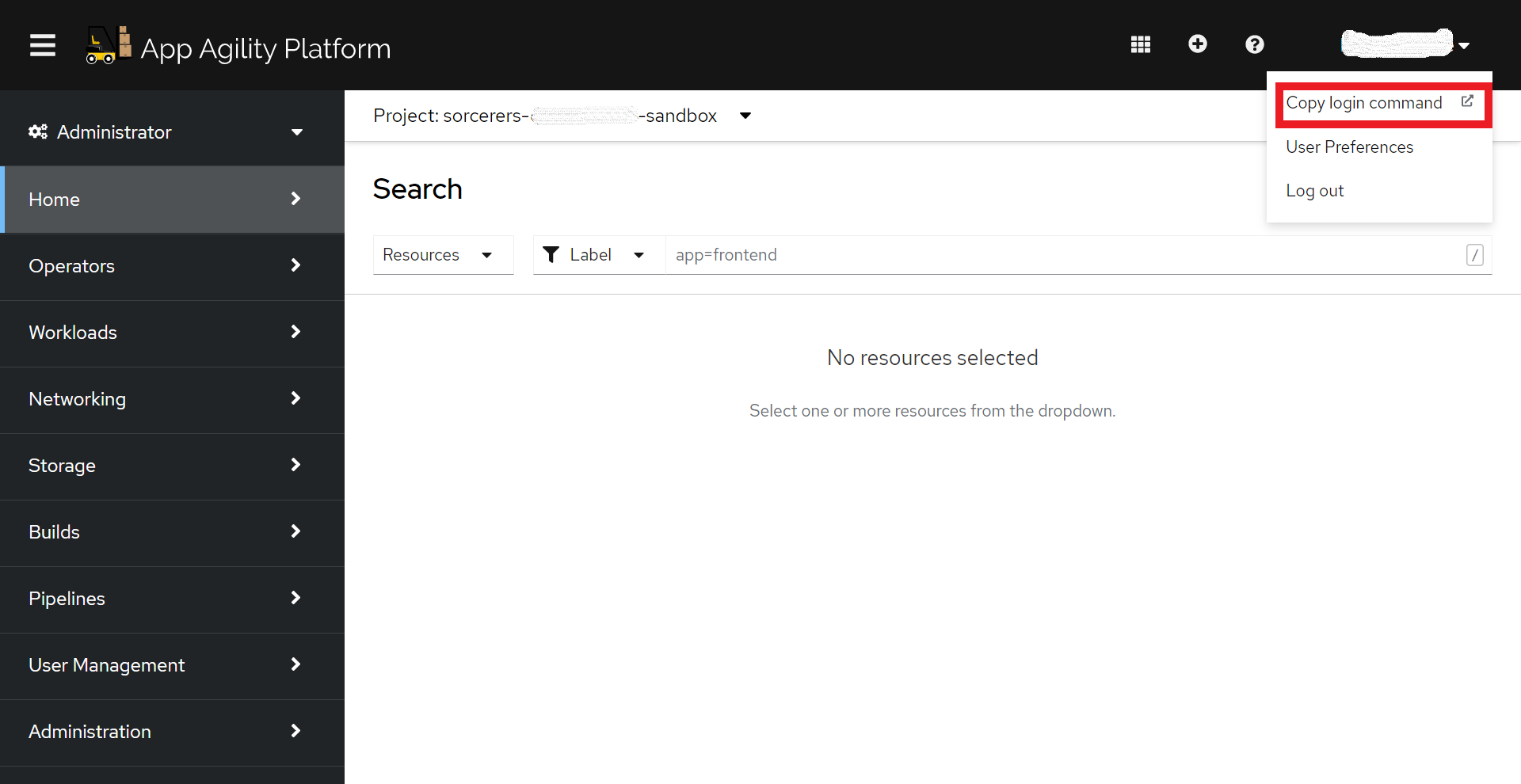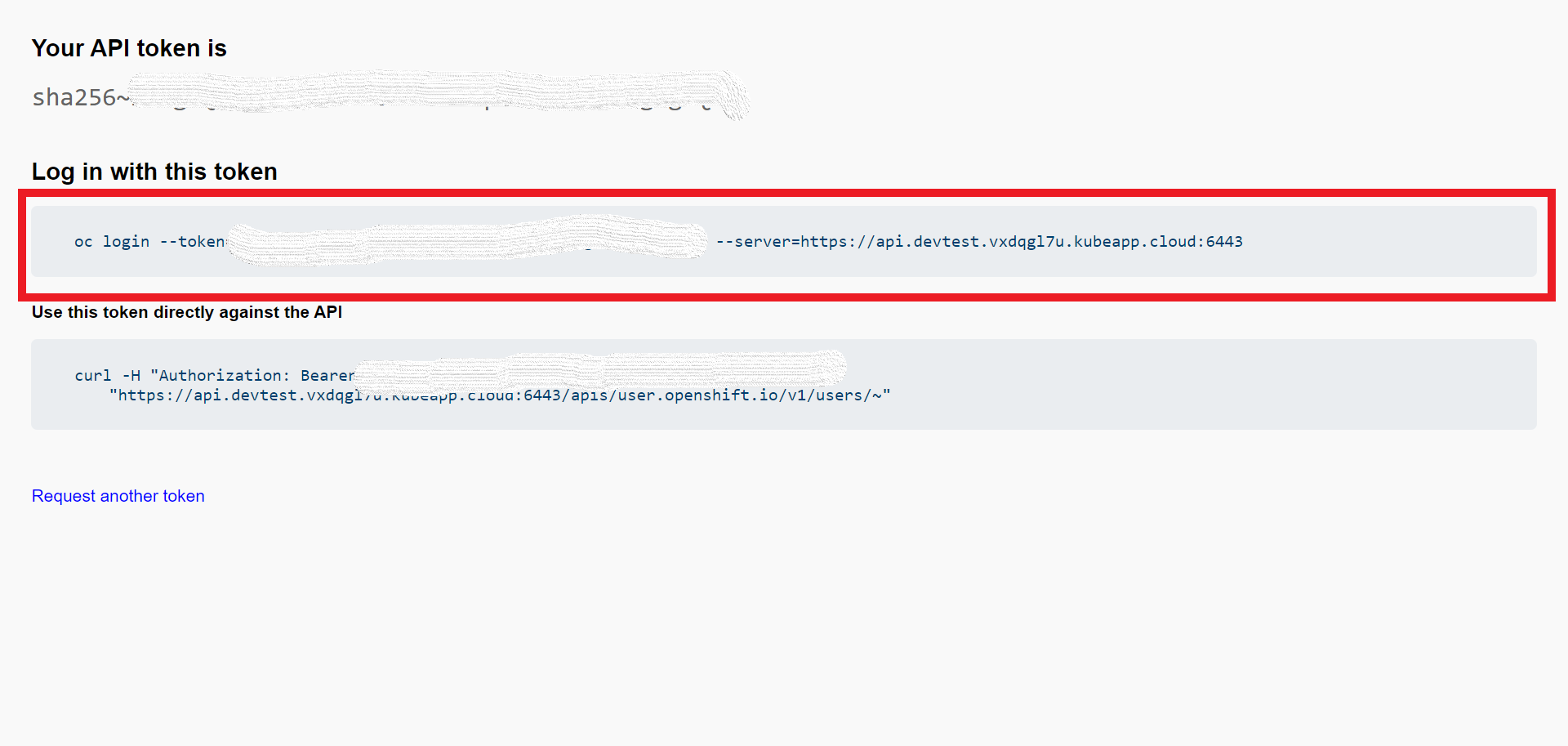Access your Cluster#
Objectives#
Access the Stakater App Agility Platform (SAAP) cluster on UI and CLI.
Key Results#
- Access Stakater App Agility Platform (SAAP) Console
- View Forecastle Page and view different tools/services.
PreRequisites#
- Working laptop or desktop computer.
Guide#
Access OpenShift UI#
Lets see how will you access your cluster.
-
Access your cluster by going to Stakater App Agility Platform. Enter your enterprise domain provide by Stakater Cloud administrator.
-
Log In with the method configured for your Organization.
-
Once you've logged in, you ll be directed to similar cluster overview page.
-
Click on drop down toggle for the relevant cluster: