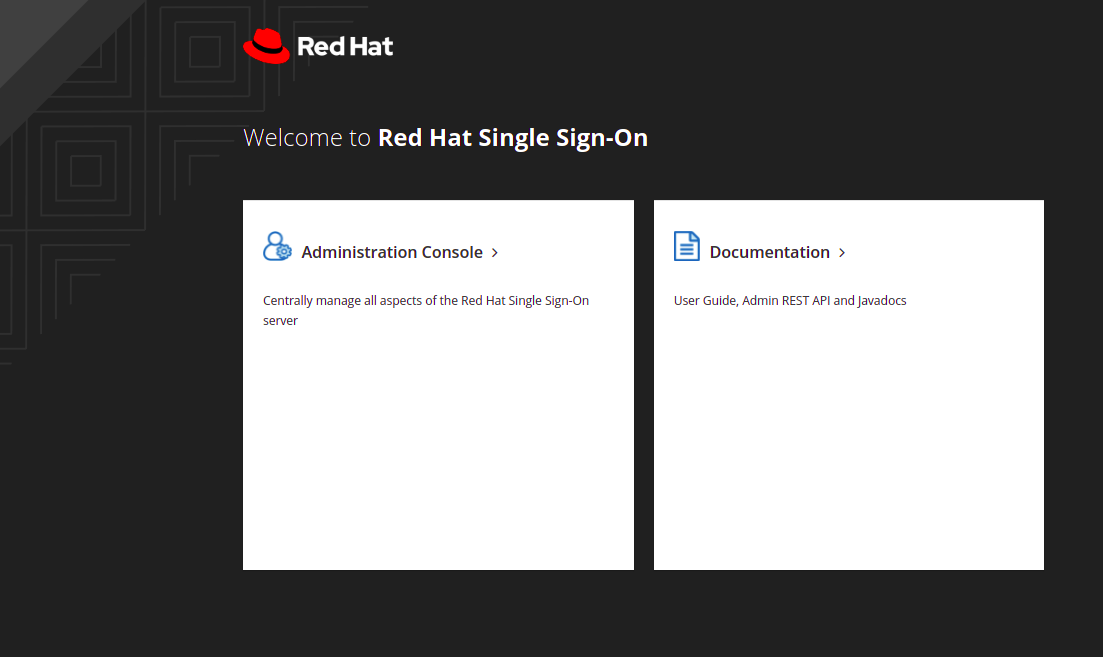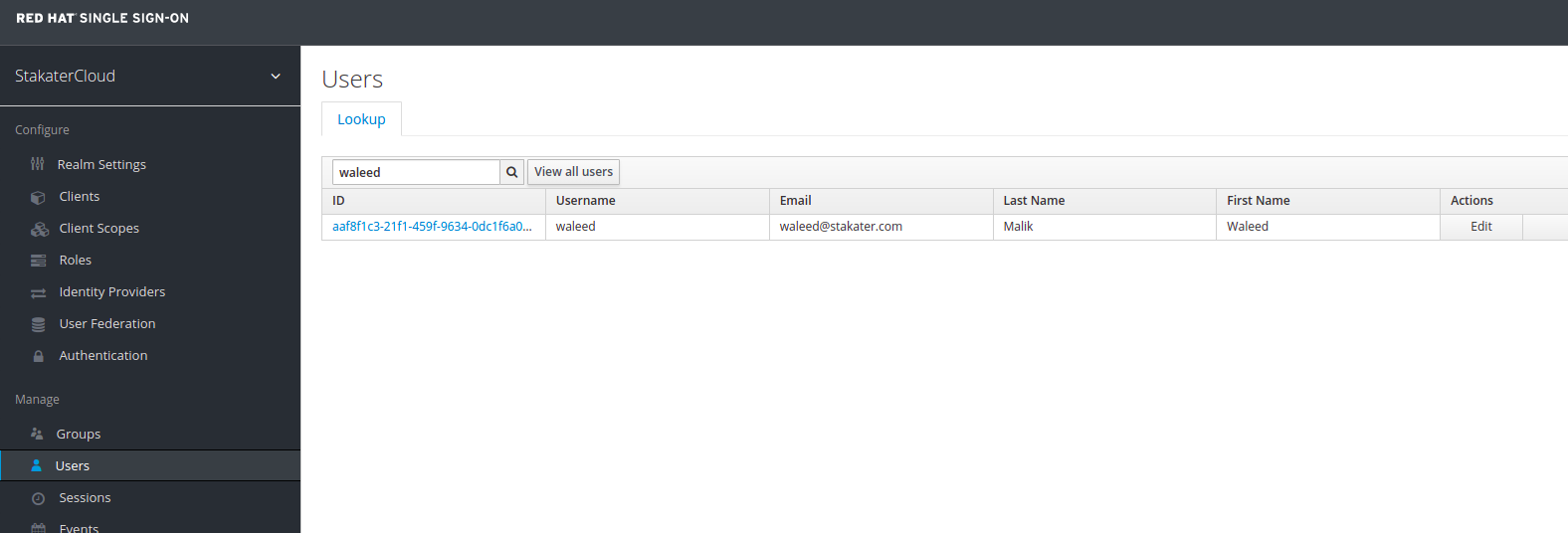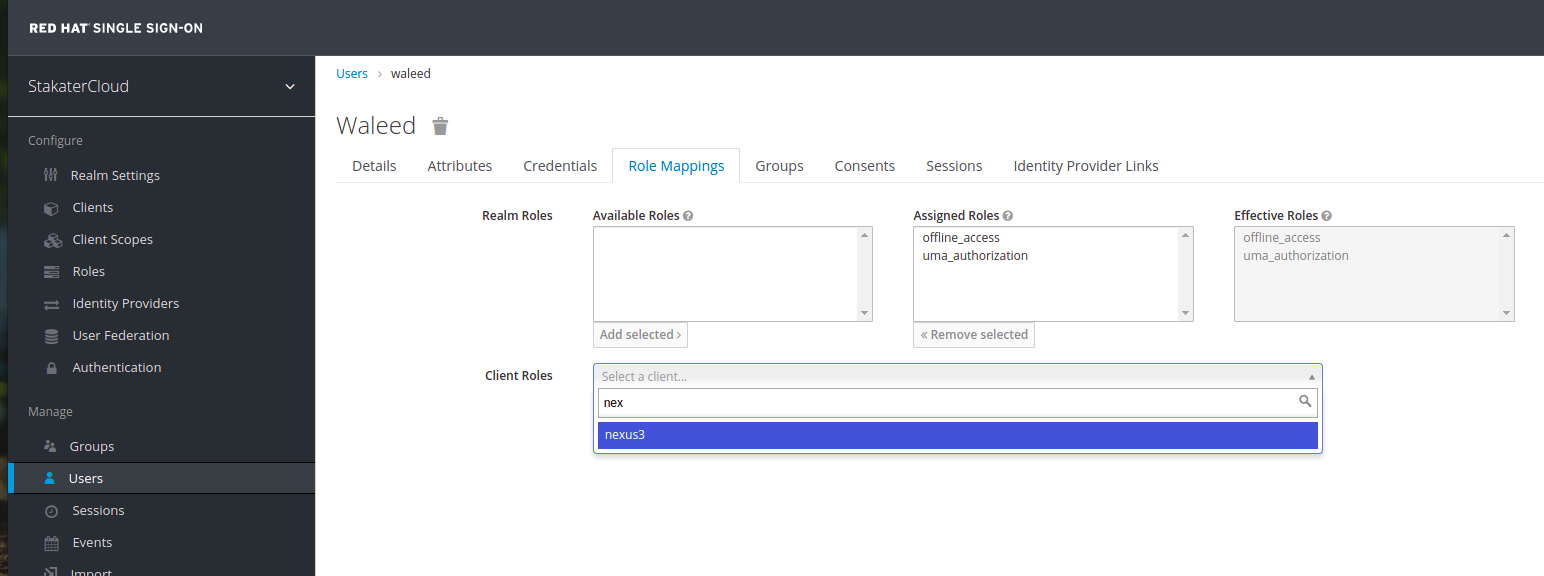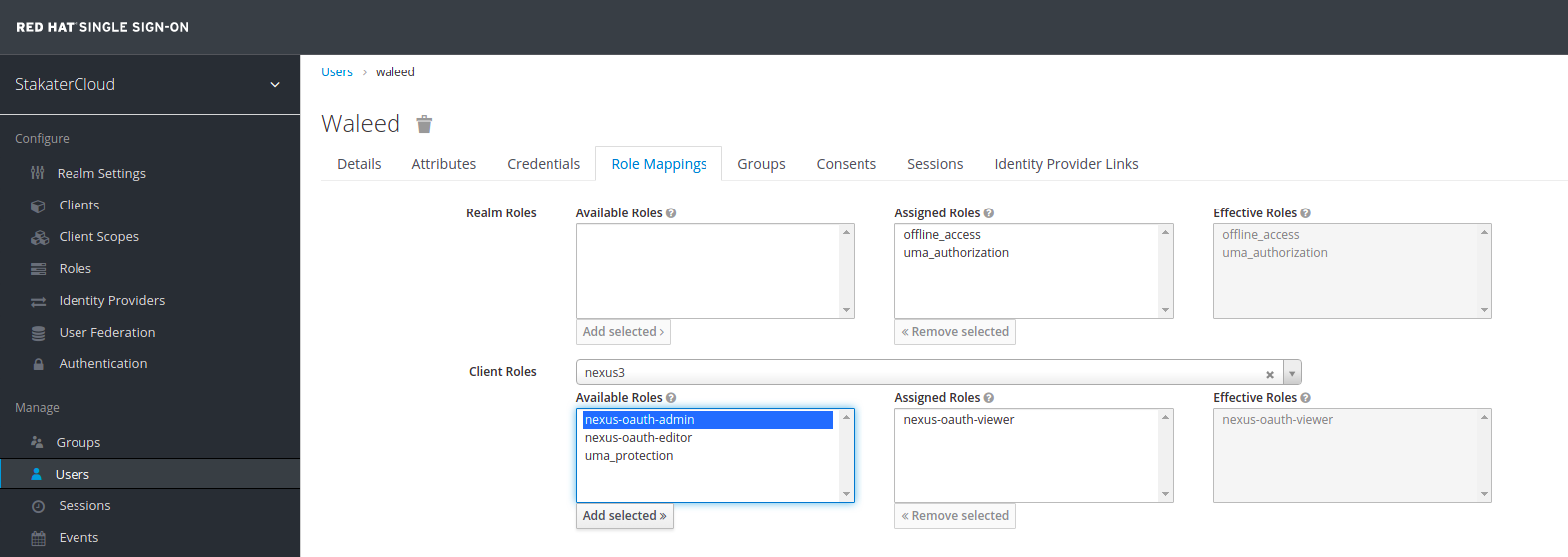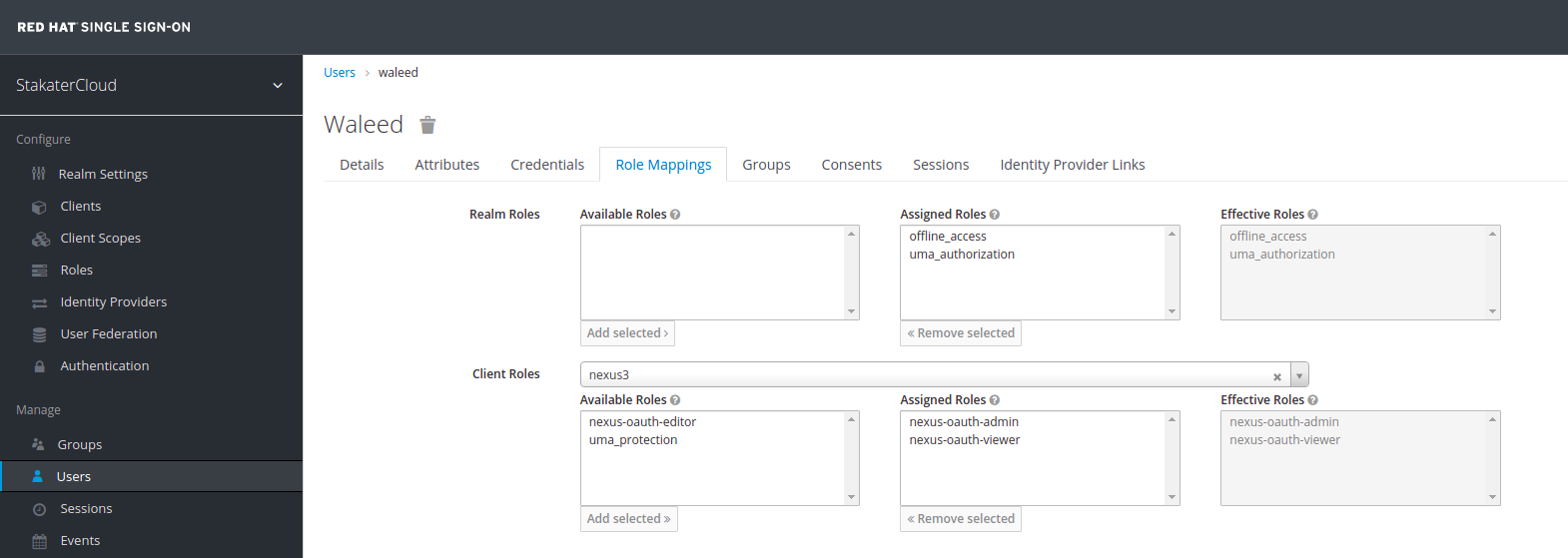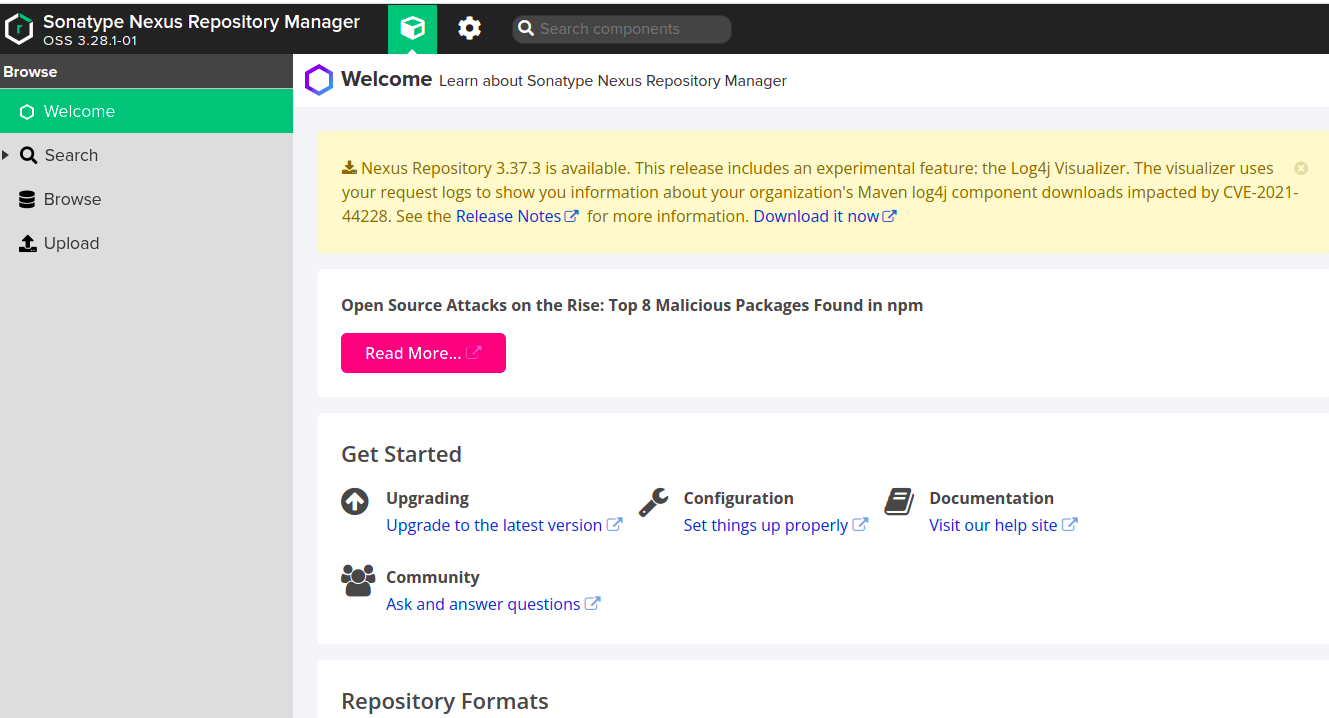How to grant admin privileges to user?#
-
Go to routes in
stakater-authnamespace , open keycloak route , following screen will show up: -
Select Administration Console. Login credentials are present in secret
rhsso-creds(previously calledauth-secrets) instakater-authnamespace: -
Click on
Usersfrom left panel and click onview all users button. Select the user you want to assign admin role to: -
On Role Mappings screen, select
nexus3in client roles drop down: -
On user screen select Role Mappings tab,
nexus-oauth-adminrole will be present in left most column, select it and click onAdd selected: -
Role is assigned to user:
-
Now login to nexus repository you will have admin access: