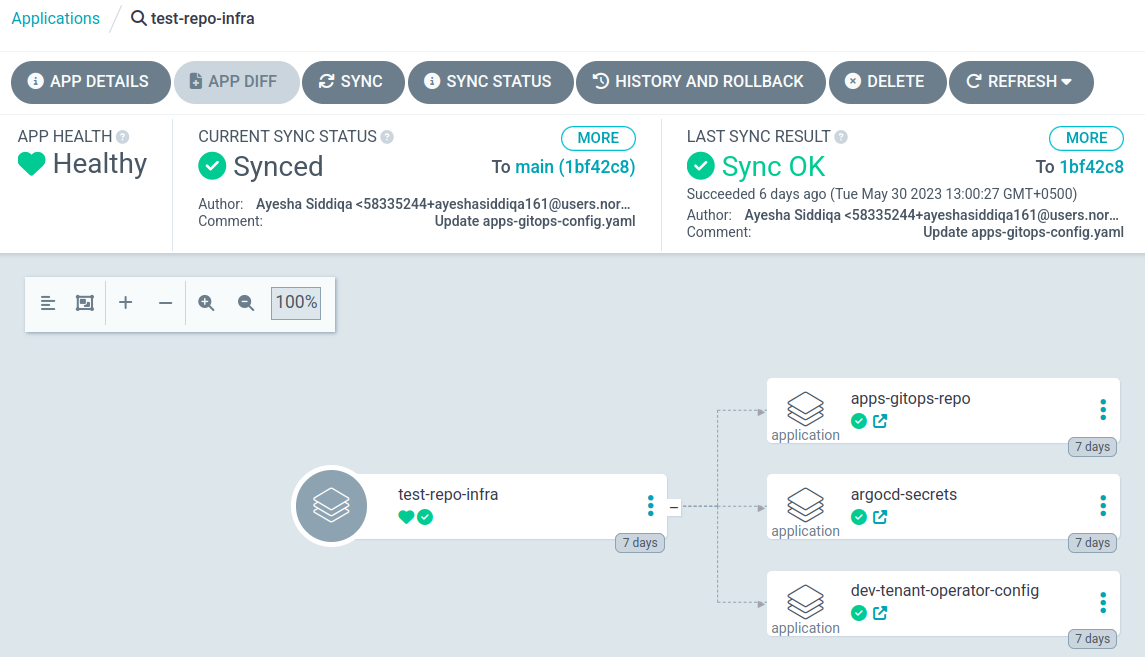Configure apps GitOps repository#
Let us set up Stakater Opinionated GitOps Structure.
Stakater's GitOps structure is composed of two repositories; one for deploying infrastructural resources, and one for deploying the application workloads.
For the purpose of this tutorial, we will be using the name infra-gitops-config for the former repository and apps-gitops-config for the latter.
You can name these two repositories anything you want but make sure the names are descriptive.
Objective: Define ArgoCD apps structure
Key Results:
- Create Apps GitOps repository
- Define and configure the AppOfApps structure
Apps GitOps Config#
This repository is the single source of truth for declarative workloads to be deployed on cluster. It separates workloads per tenant.
To make things easier, we have created a template that you can use to create your apps repository.
Hierarchy#
Tenant (Product) owns Applications which are promoted to different Environments on different clusters.
Cluster >> Tenants (teams/products) >> Applications >> Environments (distributed among Clusters)
A cluster can hold multiple tenants; and each tenant can hold multiple applications; and each application be deployed into multiple environments.
This GitOps structure supports:
- Multiple clusters
- Multiple tenants/teams/products
- Multiple apps
- Multiple environments (both static and dynamic)
Create the repository#
- Open up your SCM and create any empty repository named
apps-gitops-config.
Follow along GitHub/GitLab documentation for configuring other organization specific requirements set for source code repositories.
- Create a secret with read permissions over this repository. Navigate to following section for more info Configure Repository Secret for ArgoCD. We'll use this secret later in Linking Apps GitOps with Infra GitOps.
Add a tenant#
Lets proceed by adding a tenant to the apps-gitops-config repository.
-
Create a folder at root level for your tenant. Lets use
arsenalas tenant name which was deployed in the previous section viainfra-gitops-configrepository.Inside this folder we can define multiple applications per tenant.
-
We need to create a
argocd-appsfolder inside thisarsenalfolder. This folder will deploy the applications defined inside its siblings folders (inarsenalfolder). -
Lets add an application for tenant
arsenal, Lets call this applicationstakater-nordmart-review. Create a folder namedstakater-nordmart-reviewinarsenalfolder.This application has two environments: dev and stage. Former is deployed to dev cluster and latter is deployed to stage cluster. We need to create two new folders now:
We need the corresponding folders inside
argocd-appsfolder and define ArgoCD applications pointing to these folders.├── arsenal ├── argocd-apps ├── dev │ └── stakater-nordmart-review-dev.yaml └── stage └── stakater-nordmart-review-stage.yamlCreate an ArgoCD application inside dev folder that points to dev directory in
stakater-nordmart-review. Create a file namedAPP_NAME.yamlwith following spec:# Name: stakater-nordmart-review.yaml(APP_NAME.yaml) # Path: arsenal/argocd-apps/dev (TENANT_NAME/argocd-apps/ENV_NAME/) apiVersion: argoproj.io/v1alpha1 kind: Application metadata: name: arsenal-dev-stakater-nordmart-review namespace: rh-openshift-gitops-instance spec: destination: namespace: TARGET_NAMESPACE_FOR_DEV server: 'https://kubernetes.default.svc' project: arsenal source: path: arsenal/stakater-nordmart-review/dev repoURL: 'APPS_GITOPS_REPO_URL' targetRevision: HEAD syncPolicy: automated: prune: true selfHeal: trueSimilarly create another ArgoCD application inside stage folder that points to stage directory in
stakater-nordmart-review.# Name: stakater-nordmart-review.yaml (APP_NAME.yaml) # Path: arsenal/argocd-apps/stage (TENANT_NAME/argocd-apps/ENV_NAME/) apiVersion: argoproj.io/v1alpha1 kind: Application metadata: name: arsenal-stage-stakater-nordmart-review namespace: rh-openshift-gitops-instance spec: destination: namespace: TARGET_NAMESPACE_FOR_STAGE server: 'https://kubernetes.default.svc' project: arsenal source: path: arsenal/stakater-nordmart-review/stage repoURL: 'APPS_GITOPS_REPO_URL' targetRevision: HEAD syncPolicy: automated: prune: true selfHeal: trueFind the template file here
After performing all the steps you should have the following folder structure:
-
Create
argocd-appsfolder at the root of your Apps GitOps repo. Create clusters folder containing the environments folder each cluster have. Add ArgoCD applications for these environments (dev & stage).Folders in
argocd-appscorresponds to clusters, these folders contain ArgoCD applications pointing to 1 or more environments inside multiple tenant folders per cluster. Folders inarsenal/argocd-appscorrespond to environments.Next, create the following ArgoCD applications in each environment, dev and stage:
# Name: arsenal-dev.yaml (TENANT_NAME-ENV_NAME.yaml) # Path: argocd-apps/dev apiVersion: argoproj.io/v1alpha1 kind: Application metadata: name: namespace: rh-openshift-gitops-instance spec: destination: namespace: TARGET_NAMESPACE_FOR_DEV server: 'https://kubernetes.default.svc' project: arsenal source: path: argocd-apps/dev repoURL: 'APPS_GITOPS_REPO_URL' targetRevision: HEAD syncPolicy: automated: prune: true selfHeal: true --- # Name: arsenal-stage.yaml (TENANT_NAME-ENV_NAME.yaml) # Path: argocd-apps/stage apiVersion: argoproj.io/v1alpha1 kind: Application metadata: name: arsenal-stage namespace: rh-openshift-gitops-instance spec: destination: namespace: TARGET_NAMESPACE_FOR_STAGE server: 'https://kubernetes.default.svc' project: arsenal source: path: argocd-apps/stage repoURL: 'APPS_GITOPS_REPO_URL' targetRevision: HEAD syncPolicy: automated: prune: true selfHeal: trueFind the template file here
Linking Apps GitOps with Infra GitOps#
-
We need to create ArgoCD applications that will deploy the apps of apps structure defined in our
apps-gitops-configrepository. -
Suppose we want to deploy our application workloads of our dev (CLUSTER_NAME) cluster. We can create an ArgoCD application for
apps-gitops-configrepository pointing toargocd-apps/dev (argocd-apps/CLUSTER_NAME)insidecluster/argocd-apps/folder ininfra-gitops-configrepository.apiVersion: argoproj.io/v1alpha1 kind: Application metadata: name: apps-gitops-config namespace: rh-openshift-gitops-instance spec: destination: namespace: rh-openshift-gitops-instance server: 'https://kubernetes.default.svc' project: root-tenant source: path: argocd-apps/dev repoURL: 'APPS_GITOPS_REPO_URL' targetRevision: HEAD syncPolicy: automated: prune: true selfHeal: trueFind the template file here
-
We need to add this resource inside
argocd-appsfolder indev/argocd-apps (CLUSTER_NAME/argocd-apps). -
Now lets add the secret required by ArgoCD for reading
apps-gitops-configrepository. Lets add a folder calledgitops-repositoriesatcluster/. This will contain secrets required by ArgoCD for authentication over repositories. -
Add an external secret custom resource in
cluster/gitops-repositories/apps-gitops-creds.yamlfolder. We have already stored the secret value in Vault. Use the following template :apiVersion: external-secrets.io/v1beta1 kind: ExternalSecret metadata: name: apps-gitops-creds namespace: rh-openshift-gitops-instance spec: refreshInterval: 1m0s secretStoreRef: name: tenant-vault-shared-secret-store kind: SecretStore data: - remoteRef: key: git-pat-creds property: username secretKey: username - remoteRef: key: git-pat-creds property: password secretKey: password target: name: apps-gitops-creds template: metadata: labels: argocd.argoproj.io/secret-type: repository data: name: apps-gitops-creds password: "{{ .password | toString }}" username: "{{ .username | toString }}" project: TENANT_NAME type: git url: "https://github.com/DESTINATION_ORG/apps-gitops-config.git" -
Add an ArgoCD application pointing to this directory
dev/gitops-repositories/insidedev/argocd-apps/gitops-repositories.yaml.apiVersion: argoproj.io/v1alpha1 kind: Application metadata: name: gitops-repositories namespace: rh-openshift-gitops-instance finalizers: - resources-finalizer.argocd.argoproj.io spec: destination: server: 'https://kubernetes.default.svc' source: path: cluster-name/gitops-repositories repoURL: 'https://github.com/DESTINATION_ORG/infra-gitops-config.git' targetRevision: main directory: recurse: true project: default syncPolicy: automated: prune: true selfHeal: true -
Login to ArgoCD and check if the secret is deployed by opening
argocd-secretsapplication ininfra-gitops-configapplication.
View Apps-of-Apps structure on ArgoCD#
- Login to ArgoCD and view
apps-gitops-configapplication and explore theapps-of-appsstructure.
The below image represents the complete look of the ArgoCD application when the Infra and Apps repos are linked successfully with all the pre-requisites accomplished.